"Behind the screen" - Drums Cover recording - by @nahupuku - 2024 Drums Parts
"Behind the screen" - Drums Cover recording - by @nahupuku - 2024 Drums Parts
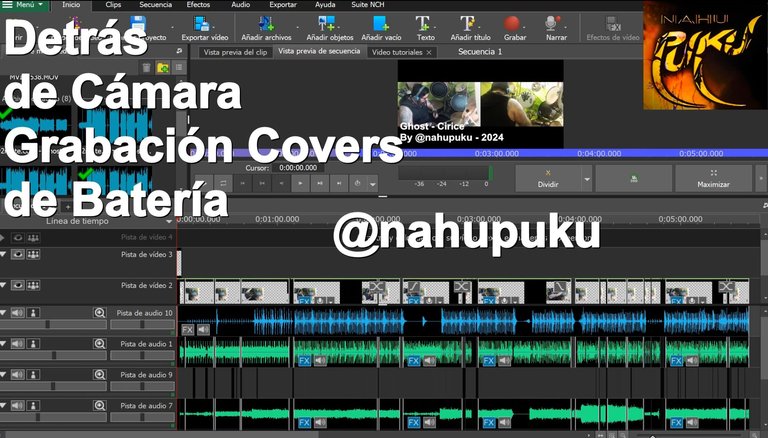
En este video les voy a mostrar un poco cómo realizo mis covers de batería utilizando Inteligencia Artificial. Primero que nada, lo que hago es buscar la canción o el video de la canción que quiero grabar, en este caso, es una canción de la Banda Ghost, el tema se llama Cirice, y busco el video y me descargo el audio y me voy a la página de Inteligencia Artificial llamada: melody.ml al principio le doy Login o crear un usuario y utilizo un mail el mail, te da la opción de añadir dos canciones o subir dos canciones (dos créditos), entonces busco la canción y aquí le doy subir y tengo dos opciones, o vocal instrumental como para kareoke o vocals, batería, instrumental, bajo y guitarra, como pueden ver aquí: guitarra, piano y otros sonidos, espero a que suba, está procesando es decir que está separando la pista original en todas estas capas, y aquí lo está indicando: processing, y hay que esperar unos minutos a que esté listo, y una vez listo, va a dar la opción de upload o de descarga, justamente aquí debajo de la palabra créditos y le dan clic aquí en Download. Una vez descargado se va a ver de esta manera: bajo, batería, instrumental, guitarra, teclados, que se conoce como other y vocals, que es solamente la voz, cada una de estas es una pista individual y separada, que, por ser Inteligencia artificial está bastante interesante el sonido que logra al separar cada pista del tema original: Recuerden que este es el sonido de la batería original del baterista que grabó la canción y lo que grabó el ingeniero de sonido en el estudio donde grabaron el disco.
Entonces ya teniendo toda esta información me voy a mi programa de edición de video (VideoPad ) Y si ven en el vídeo dice: guitarra en esta pista, la voz en otra, el bajo y también mi batería, es decir lo que yo estoy grabando y aportando, Tocando La Batería, el sonido original y real está aquí y arriba de color azul, lo que sería la primera pista que aquí se llama la pista de audio 10, si se fijan el nombre dice drums, es decir, esa es la batería original de la banda, en la primera parte es el intro, pero si yo le hago un zoom aquí pueden observar como básicamente la batería, la azul de arriba, y la verde que es la mía de abajo, coinciden casi en su totalidad, eso significa que el cover de la canción que estoy haciendo está básicamente tocada muy similar al tema original.
Mi manera grabar es en una sola toma, me pongo los audífonos (los auriculares, cascos) y grabo porque como he escuchado tanto muchas de estas canciones básicamente la toco de oído en una sola toma, y por eso es que sale muy similar a la batería original, por cierto, yo toco sin metrónomo, por ejemplo en el caso del minuto 1.08, ese fragmento que está en la tercera línea, la tercera pista, que es la pista de audio número 9, es un adorno que yo le quise agregar a la pista de batería, porque es como una entrada de dos bombos con platillo que no la hice en el video original, pero le añadí un pequeño detalle. En esta pista como pueden ver es muy poco lo que yo añado en edición, pero es por lo menos si me falta un bombo o si quiero repetir un redoble para que suene mejor, son detalles mínimos que añado.
Por supuesto que el sonido de mi batería es totalmente crudo, diferente al del original, porque es el sonido de mi estudio de mi batería de mi casa, en comparación a por supuesto, una batería grabada en un estudio afuera, internacional, con el baterista de Ghost y todos los equipos que debe de tener profesionales: la compresión y los sonidos que tiene obviamente es algo super profesional, recuérdense que lo que yo estoy haciendo es casero, son experimentos de sonido, algo modesto y sin pretensiones. Sencillamente por experimentar, lo que a mí me gusta es que una vez que ya está coordinado el sonido de mi batería y el sonido de la de la batería original o de cierta manera se compaginan o sincronizan, yo lo que hago es lo siguiente: una vez listo, elimino la pista de batería la original y pongo la mía para poder subir el video tocando mi interpretación pero utilizando el bajo, la voz y la guitarra real y original y bueno, así básicamente es como voy haciendo es trabajo de edición le añado uno que otro efecto, pero son muy pocos los efectos o modificaciones que utilizo, por ejemplo, aquí es como un ajuste de tiempo mínimo de un bombo y una caja, atrasándolos un par de segundos. Y por eso, cuando voy a editar mi pista de batería, creo dos pistas: una vacía donde voy haciendo los pequeños ajustes y la principal y eso sería básicamente todo, ya después exporto el video y lo publico en mi canal de YouTube, repito sin ningún tipo de pretensiones, solamente disfrutando del proceso, y así poco a poco voy grabando los covers, espero que les haya gustado mi video, como pueden ver se lleva bastante trabajo de edición. primero desde que mi batería quede acorde con el ritmo y el tiempo que amerita la canción original, así como la edición per se que son más o menos 2 horas y media por cada canción que versiono.


Separate music tracks using machine learning:
https://melody.ml/
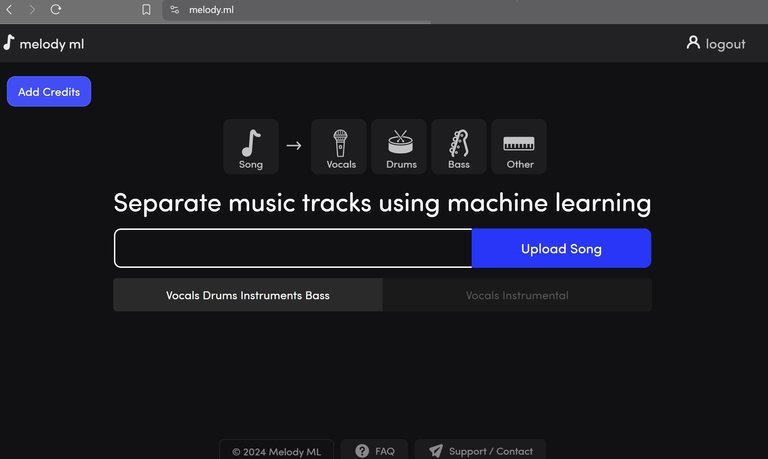
Temas originales:
Covers:
Músico:
Nahu Padilla: @nahupuku - Bateria pukuinstrumento


Este video fue grabado nuevamente en una sola toma cada vídeo (one single take recording each video in real time) ejecutada 100% improvisada en tiempo real con la cámara encendida).
Behind the screen / detrás de cámara:
Daws & apps utilizadas: Reaper / VideoPad.

PukuEdición by me, 2024 - NNR
PukuNetworks:

Bendiciones y gracias por ver mi post
Blessings and thanks for watching my post


▶️ 3Speak