Do you need software to write music? I'll show you one [ESP/ENG]
Intro
Hello, today I want to share with you this software. Which is free. This time we are going to take a quick look at the tools that we will have with this software.
I'm going to start composing again. It's a good idea to have some software as a tool. I recommend it if you like to compose. Of course, you always have to interact with staves and music theory.
Musecore
I needed a program to compose music and I found this one. It might work well. It has a website where different users upload and share their scores of songs that you can listen to on the same website.
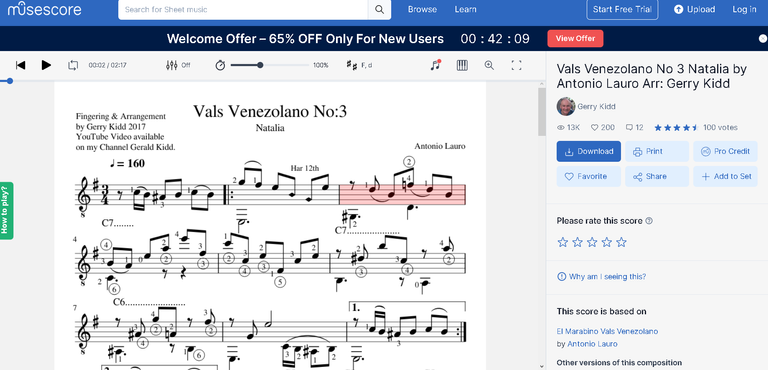
This caught my attention. So I wanted to download it and try it out.
What I downloaded was Musecore, which is what the site is called. It's a program that allows you to create scores for different instruments and listen to how they sound. It's great for learning, not just creating music.
Interface
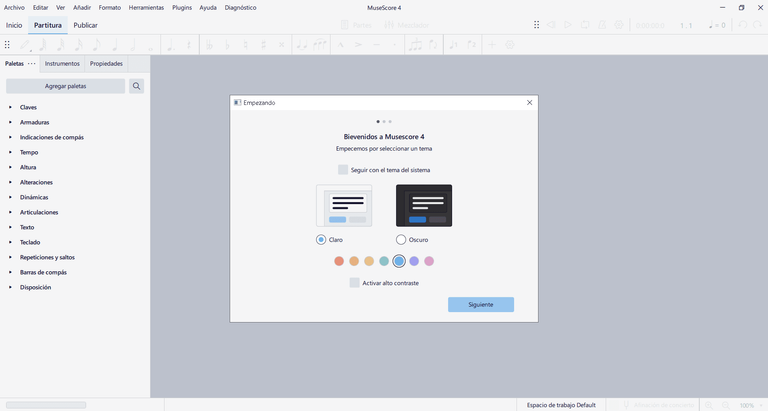
According to the title this version of the Musecore is number "4".
The first thing that appeared when I opened it was this menu where they welcome me and give me to choose a theme for the interface.
After that, you navigate through a kind of tutorial where they tell you that there are libraries where you can download sound effects.
At the end of the tour, we leave a tutorial section for you to learn how to use this software.
I haven't watched a single video yet. So I don't know how many hours of study that would be. I guess I'll see when I need some tutorial.
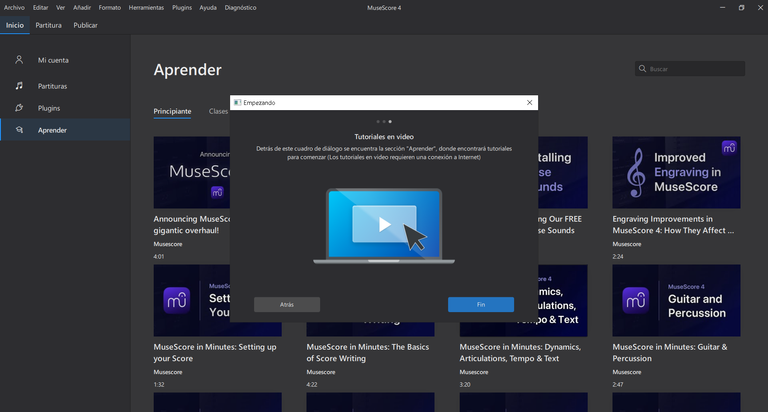
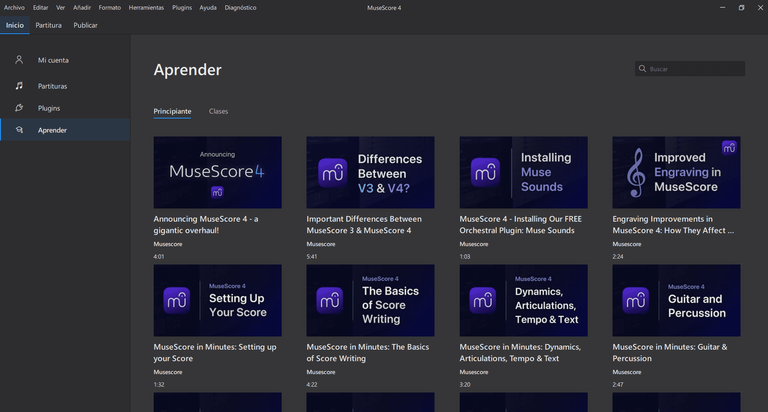
What I can tell you right now from the few minutes I have interacted with this software, is that you experience very manual writing without going out of the parameters set in the score creation, for example: the measures, and the tempo.
Creating a Score
Let's get down to work. The creation of scores. I'm mainly going to use it to create rhythms, so I made one to interact with it.
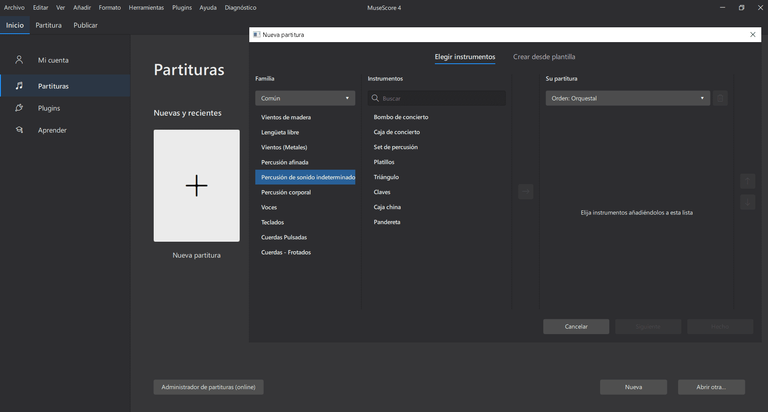
Looking at the options before creating the score I found that you can write a tablature below the musical figures you are placing. That's cool. We will see that later.
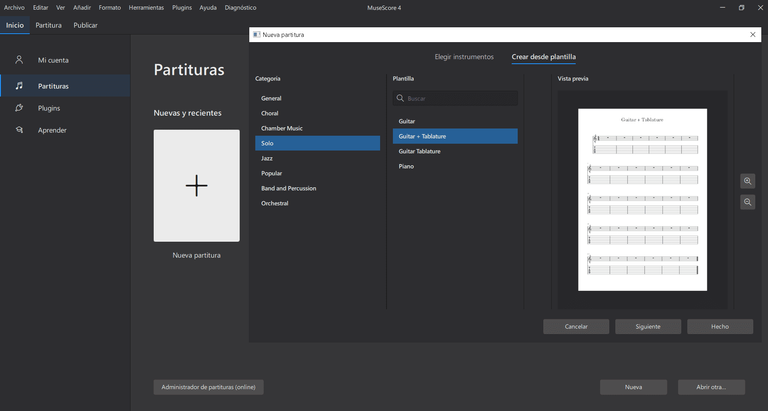
You can make scores for several instruments. I added some cymbals, but they are the orchestral ones. It was to see how it reflected. It would be useful for someone studying conducting.
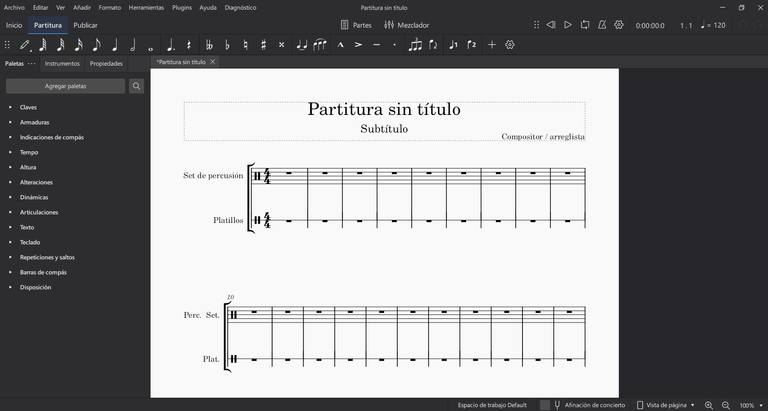
I've gone back to creating a score because I'm only interested in writing a drumbeat for the moment.
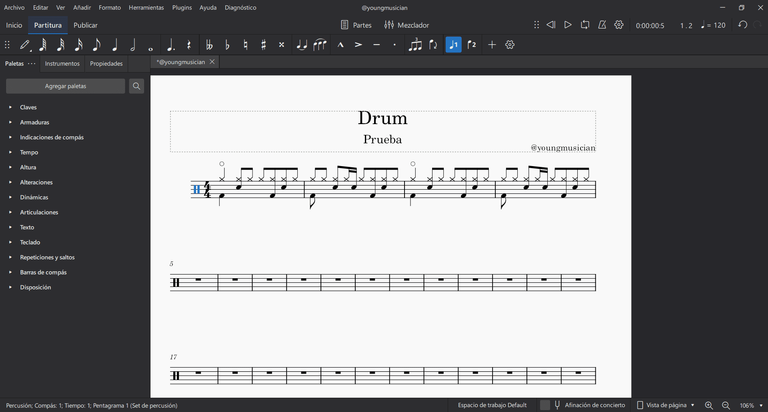
Now we can finally create some beats with the rhythms. It is not so difficult to write in this software, but it is not easy either if you have never used one. I can say that it does the job. I will use it for a while to transpose ideas.
Conclusion
Musecore is a program that can be useful for a musician who wants to write his ideas at a certain and mathematically correct tempo. Also for beginners who are just learning to read staves.

All images were screenshots made by me.
Versión en Español
Intro
Hola, hoy quiero compartir contigo este software. El cual es gratuito. En esta oportunidad, daremos una visión muy concreta de que herramientas tendremos a la mano.
Voy a empezar a componer de nuevo. Es una buena idea tener algún software como herramienta. Te lo recomiendo si te gusta componer. Por supuesto, siempre hay que interactuar con los pentagramas y la teoría musical.
Musecore
Necesitaba un programa para componer música y encontré éste. Puede que funcione bien. Tiene una web donde diferentes usuarios suben y comparten sus partituras de canciones que puedes escuchar en la misma web.
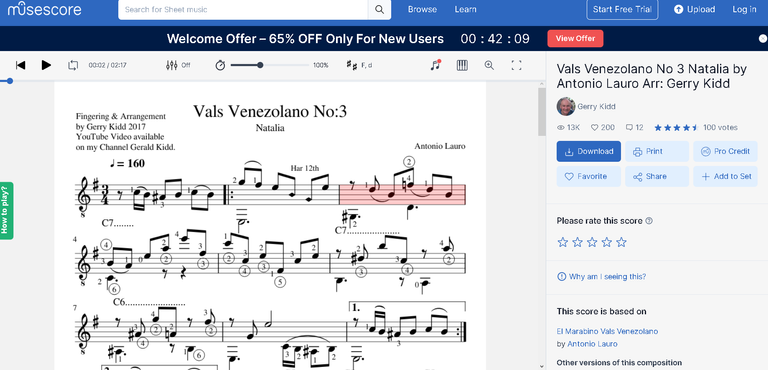
Esto me llamó la atención. Así que quise descargarlo y probarlo.
Lo que me descargué fue Musecore, que es como se llama el sitio. Es un programa que te permite crear partituras para distintos instrumentos y escuchar cómo suenan. Es genial para aprender, no solo para crear música.
Interfaz
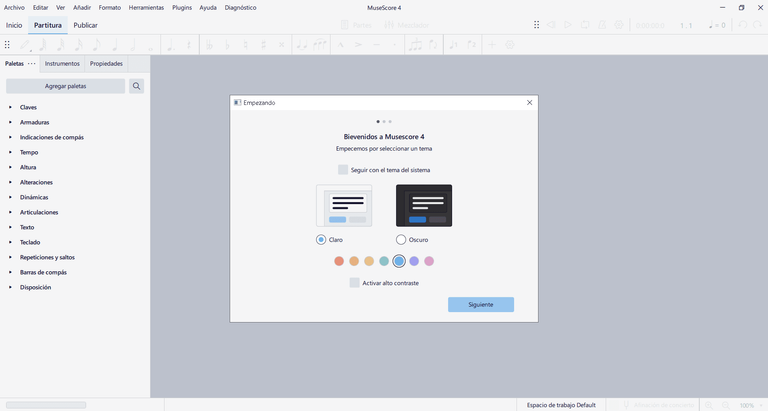
Según el título esta versión del Musecore es la número "4".
Lo primero que me apareció al abrirlo fue este menú donde me dan la bienvenida y me dan a escoger algún tema para la interfaz.
Luego de ello navegas por una especie de tutorial donde te van comentando que hay bibliotecas donde puedes bajar efectos de sonido.
Al finalizar todo el recorrido te dejan en una sección de tutoriales para aprender a usar este software.
No me he visto ni un solo vídeo todavía. Así que no se cuantas horas de estudios serian. Supongo que iré viendo según me vayan surgiendo dudas al momento de escribir música.
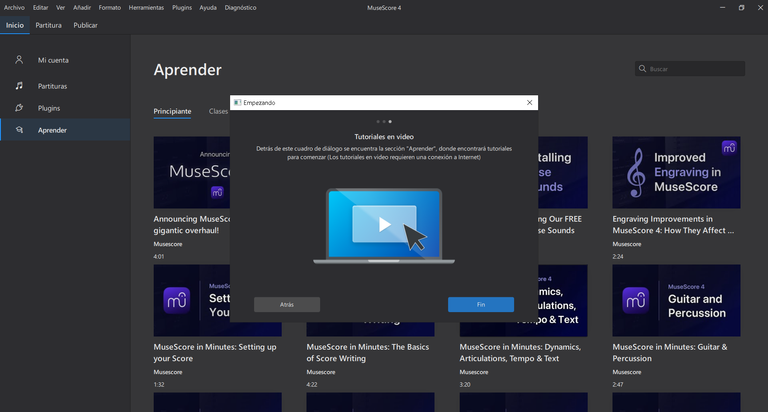
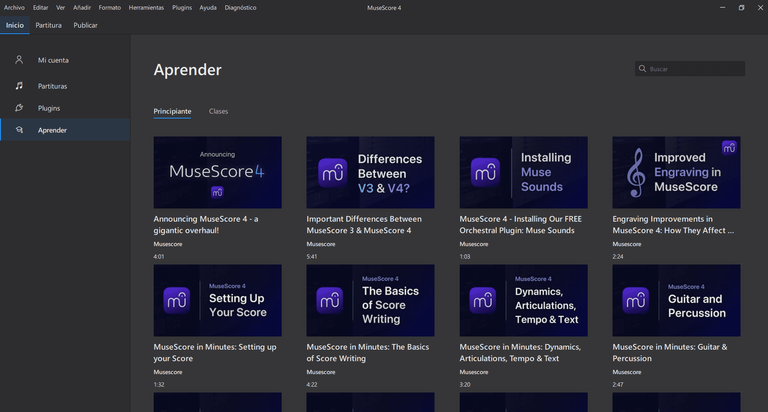
Lo que puedo decirte en este momento de los pocos minutos que e interactuado con este software, es que se experimenta una escritura muy manual sin dejarte pasar de los parámetros establecidos en la creación de la partitura, por ejemplo: Los compases, el tempo.
Creando una Partitura
Vamos a lo que nos interesa. Las creación de partituras. Yo mayormente la voy a usar para crear ritmos, así que hice una para interactuar con ello.
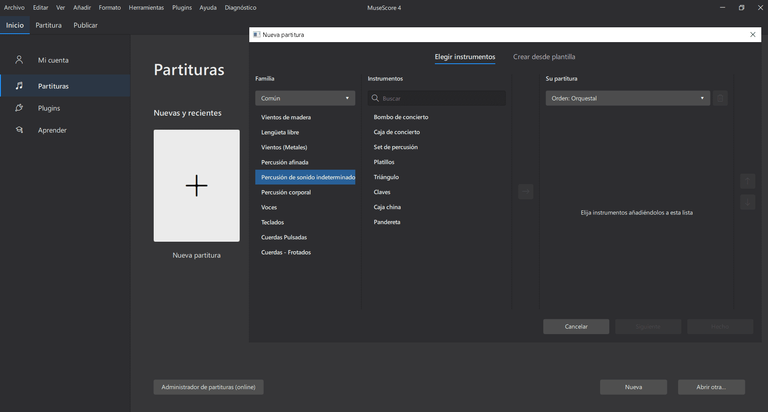
Viendo en las opciones antes de crear la partitura me encontré que puedes escribir una tablatura debajo de las figuras musicales que vayas colocando. Esta genial. Eso lo veremos después.
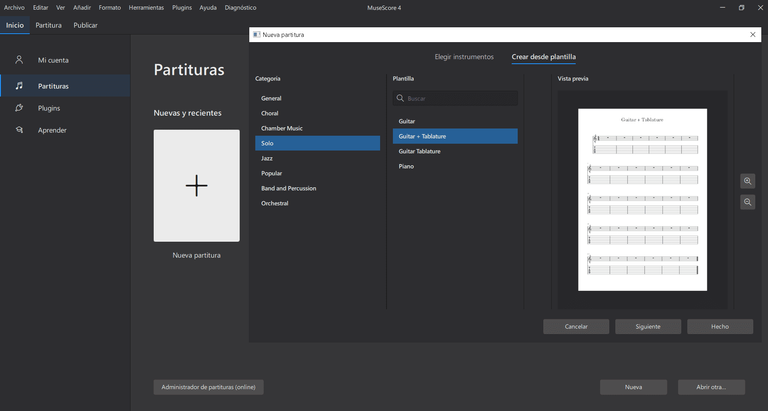
Puedes hacer partituras de varios instrumentos. Yo agregue unos platillos, pero son los de orquestas. Era para ver como se reflejaría. Serviría para alguien que estudie dirección de orquesta.
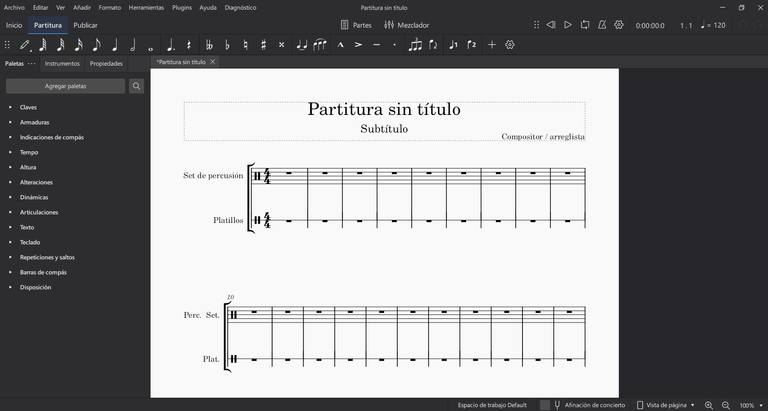
He vuelto a crear una partitura porque, de momento, sólo me interesa escribir un ritmo de batería.
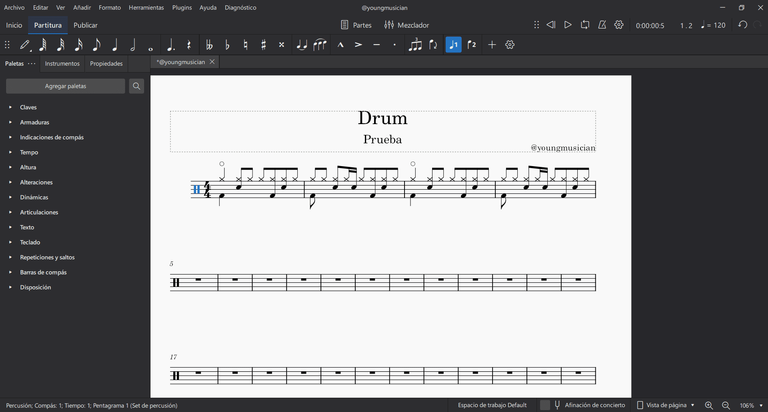
Ya por fin logramos crear algunos compases con los ritmos. No es tan difícil escribir en este software, pero tampoco es sencillo si nunca has usado alguno. Puedo decir que cumple su función. Lo usaré por un tiempo para transponer ideas.
Conclusión
Musecore es un programa que puede ser útil para un músico que quiera escribir sus ideas a un tempo determinado y matemáticamente correcto. También para principiantes que apenas están aprendiendo a leer pentagramas.

Todas las imágenes son capturas de pantalla hechas por mí.
Congratulations @youngmusician! You have completed the following achievement on the Hive blockchain And have been rewarded with New badge(s)
Your next target is to reach 250 posts.
You can view your badges on your board and compare yourself to others in the Ranking
If you no longer want to receive notifications, reply to this comment with the word
STOPTo support your work, I also upvoted your post!
Check out our last posts:
Hey there this is very informative many thanks friend. Le me try out the software and compose some beats.
I have already exported what I wrote in MIDI and imported it into a DAW. It worked!
Excellent, I'm impressed to hear that.