Garage Band Secret Trick - How to make a track louder?
Hi all.
I haven't made a video on how to make beats or how to work with music writing software for a long time and I decided to share my knowledge during this period of silence as I discovered a lot of new things for myself.
The video above is my little tutorial on Garage Band namely on the sequencer in which I record songs make music beats.
Yes I know that there are programs better and more professional than Garage Band for example Abletone FL Studio Logic Pro X.
And I think that in the future I will switch to one of them, but for now I will continue to make music in Grazh Band.
In this video I talked about one feature that novice users may not know about.
How to make your track louder?
To do this I clicked on the Garage Band in the upper left corner of the screen went to the options went to the expert ones and there I selected the item "export projects at full volume", this is such an auto-normalization or post-processing of your track by the program itself to make it sound cool.
Also to increase the volume of the track you can experiment with plug-ins on the master or even just turn up the volume on the master mixer.
For example if you put a compressor on the master and try different types of compressor in the compressor presets you can find the setting with which your track will be loud.
I hope this post will be useful to someone or just motivate them to take the first step towards writing music.
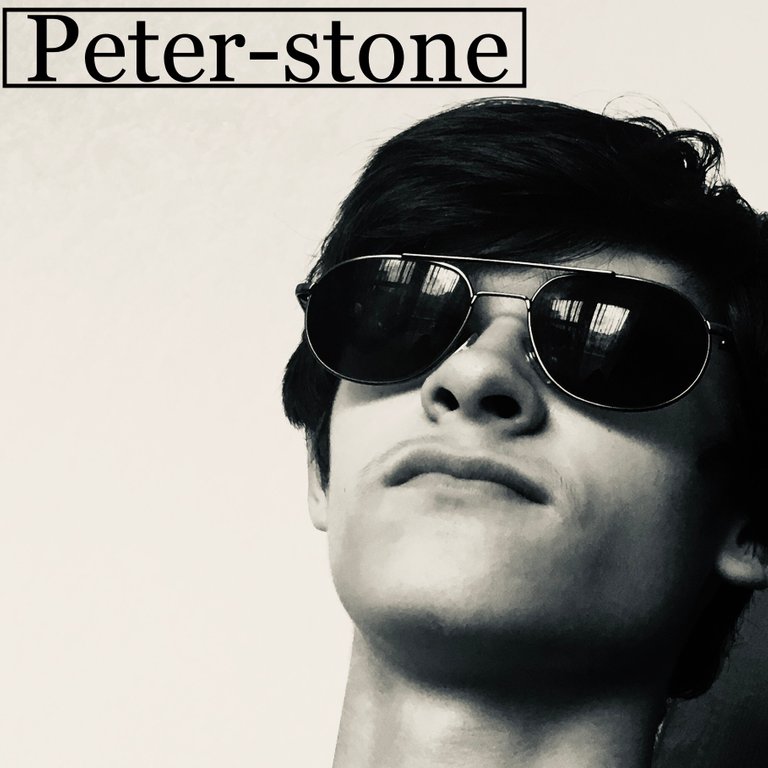
Congratulations @peter-stone! You have completed the following achievement on the Hive blockchain And have been rewarded with New badge(s)
Your next target is to reach 900 replies.
You can view your badges on your board and compare yourself to others in the Ranking
If you no longer want to receive notifications, reply to this comment with the word
STOPCheck out our last posts:
Thanks for the stats :)
!HUG
I sent 1.0 HUG on behalf of @peter-stone.
(1/3)
You can do it @peter-stone! Keep pushing yourself and reaching for the stars on Hive.