Coming up on my podcast and the Zoom H6
I was just chatting to @steevc about Zoom recorders earlier and he was keen to know a little more about my H6 that i bought this week as an early birthday present, two weeks premature but Andertons have a sale on right now!
I shall be podcasting about it soon, I have been setting up a podcast via Substack and you’re more than welcome to subscribe to
https://api.substack.com/feed/podcast/107487.rss
Apple Podcasts is highly recommended by the way.
In the meantime let me introduce you to the device in good old written form.
Excuse the messy office in the photos and the way in which I've propped things up on other things, I am still figuring out the best setup and how I can easily grab stuff to take away with me to events coming up this year and in the future.

Here is the H6 itself, it is one from the "Handy Recorder" range and there is another slightly more expensive version but this one suite my needs perfectly and not to mention what I wanted to spend. Up until now I have been happy using my iPhone but I felt a dedicated tool would be a lot better.
In the photo above, the attached X/Y mic isn't in use, I've disabled it in the mix and instead I'm using my Rode condenser mic on it's angle-poise arm (which I want to swap for a different clamp) which is connected to an XLR input on the left. I've activated phantom power for it, as condenser mics are powerless. So in other words had I connected a dynamic mic here, phantom power wouldn't be needed. Then on the right we have two mono inputs coming in from the Digitakt and I've paired them together using the H6's internal mixer. You will notice that on the top of the H6 just underneath its product label, there are a row of buttons; L, R, 1, 2, 3 and 4, these can be pressed to activate those channels, if you press two simultaneously, they'll be paired to create a stereo channel. I also adjusted the gain dials next to each input in order to boost the gains where needed to somewhere around -12Db.
Hit record to go!

This is the Rode microphone I mentioned above, together with it's pop-guard. I can position this as I like it and still be able to reach my instruments.
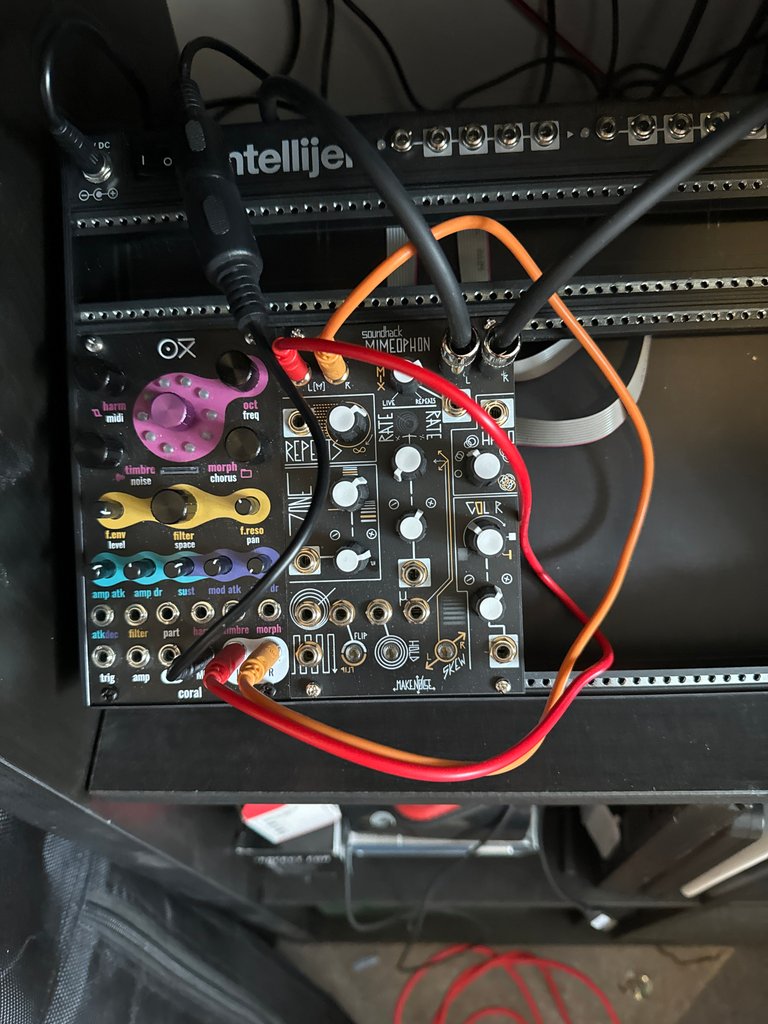
My Eurorack still in need of some other modules to complete the rack but all in good time. I can squeeze some good sounds out of this and if you follow me here and subscribe to my podcast, you will hear me talk about this in future editions, see RSS link at the bottom of the post.

The Digitakt is a new edition to the setup and I'm in need of some TRS cables to connect the older Syntakt to the Digi but in the meantime, the Eurorack above is connected to the line-in of the Digitakt and I also have the Digi controlling the synth via MIDI. The 16 keys on the front of the Digitakt represent channels and double up as chromatic keys for playing notes with in real time. The top 8 map to audio samples and the bottom 8 map to midi channels, so I can use it to control a lot gear and then feed the audio back in, which means, further manipulations can be made or I could sample the synth. The sky is the limit!
Right now, all of the audio is being channelled to the H6 where it's mixed with my podcast narrative. Where we can mix, apply compressors and limiters to the mix, normalise the recordings etc.
The way the sound is recorded on the H6 is interesting, as I will explain on my podcast another time. What I will say is that separate stems are recorded, you can mix them down on the H6 if you choose or just download them all to the PC/Mac to layout in a DAW, master and export for online publication etc.
Here is my podcast URL https://api.substack.com/feed/podcast/107487.rss and I would be really delighted if you subscribe to it :-)
Posted using Bilpcoin
Via Tenor
Credit: antisocialist
Earn Crypto for your Memes @ HiveMe.me!
I like that the H6 has actual knobs to set the levels. The H4 has fiddly buttons, but it can do a lot. It can only record two channels at a time though. I know the H6 can have different microphones or even a module with a couple more sockets so you can plug in up to six sources. Does it have effects too?
I am starting to think about how I can record my drums better. Something like the H6 is an option or I can make use of my 4 input Focusrite interface. That will mean buying more mics. Another alternative is this gadget that records the whole kit with one module and can add various effects.
Love the demo video they've put together for that drum recorder, it looks great. The H6 does have some effects, mainly those that you need the most, a low-cut filter, compresser and limiter. In my setup I could channel it through a FX unit, such as the Roland SP404 mk2 and then into the recorder.
This blog article is really good https://stevetravale.com/my-favourite-piece-of-gear-review/
The dials are good but I would say that it's a shame you can't link them when mixing a stereo paired channel. I worry that there will be an inbalance between right and left in terms of volume but the workaround would be to normalise to -12Db which can be done in the device before mixing down to a single stereo file.