AUv3 Index - AUBE - Audio Unit Box Explorer
You can get AUBE from the App Store via this link https://www.fredantoncorvest.com/AudioUnitBoxExplorer.html and if you are an iPad musician like myself, I can’t recommend it highly enough, as this write up will explain further.
It’s a utility that helps you organise the many apps you might own, categorising them by instrument, effect, utility or by developer. I’m kind of underselling it really. Let’s have a look at some screenshots, that help describe the app more deeply.
In the following screenshot I’ve already launched my audio host AUM and I’m in the process of searching for the plugin I want to use, in this instance I want to load a synth but which one? What was it called? I’m looking for a bass sound to get my session going but my brain has gone blank.
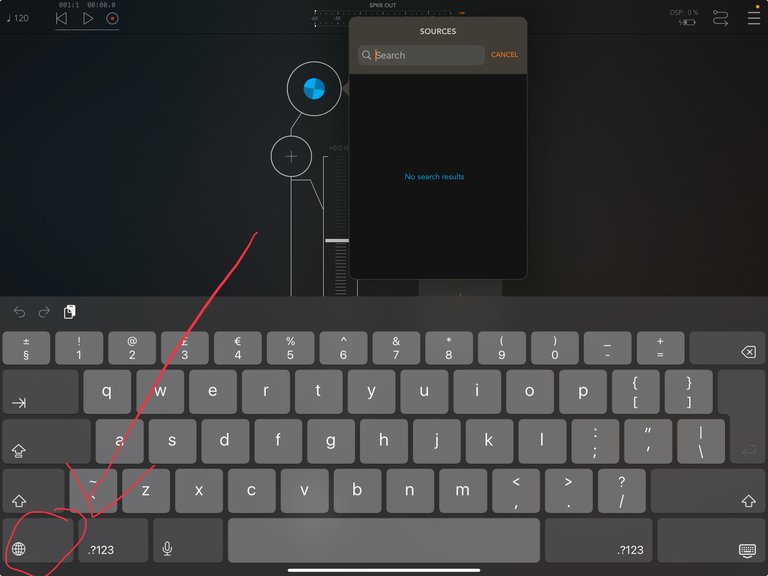
So I tap on the world icon in the bottom corner of the virtual keyboard, I’m tapping this out entirely on the screen of the iPad by the way. As soon as I’ve tapped, I choose AUBE bearing in mind I installed it a little while ago, the keyboard becomes this:
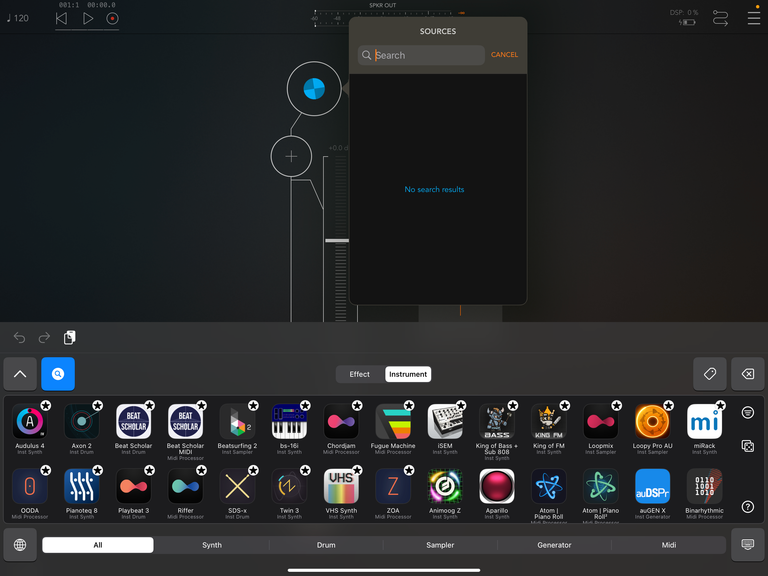
It’s vet navigable and right away I can drill down to the type of instrument I’m looking for in order to select the bass instrument I need for the project.
I can also run AUBE as a standalone app, which gives me an instant overview of the app I’ve got for music, my collection is big but I suspect there are over a thousand of them that I could eventually end up owning, a crazy number of apps.
Makes me realise the importance of this app.
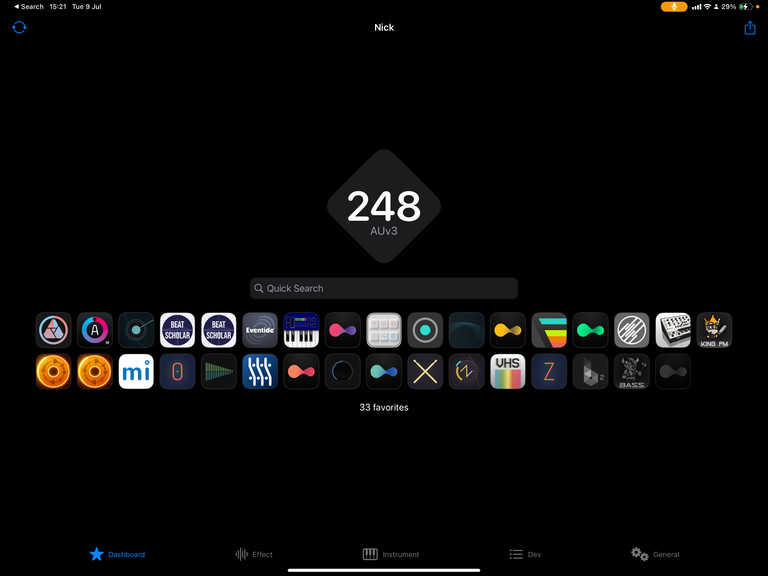
View in order of developer, which is handy as there are some prolific devs on this scene who’ve worked hard to provide some very clever audio tools to the masses over a short period of time.
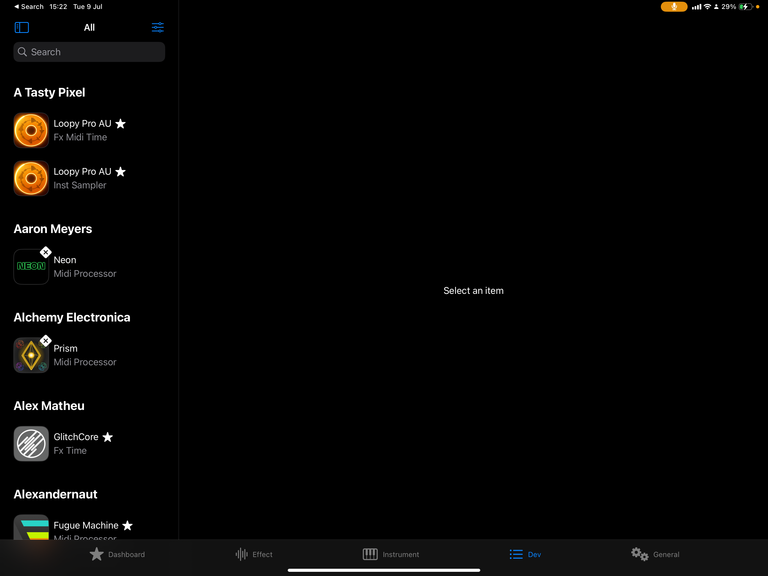
I can easily see all of my effects.
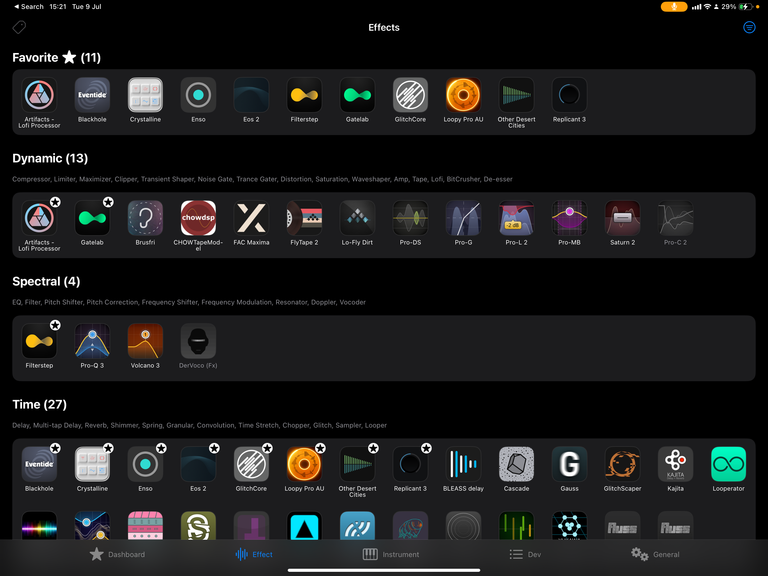
Instruments are now easy to find and I can add anything I want, to my favourites list.

I updated my AUBE database today, cost just 99p but means I’ve now got a handy catalogue of the apps I own, which helps in keeping this guide organised whilst I’m at it.
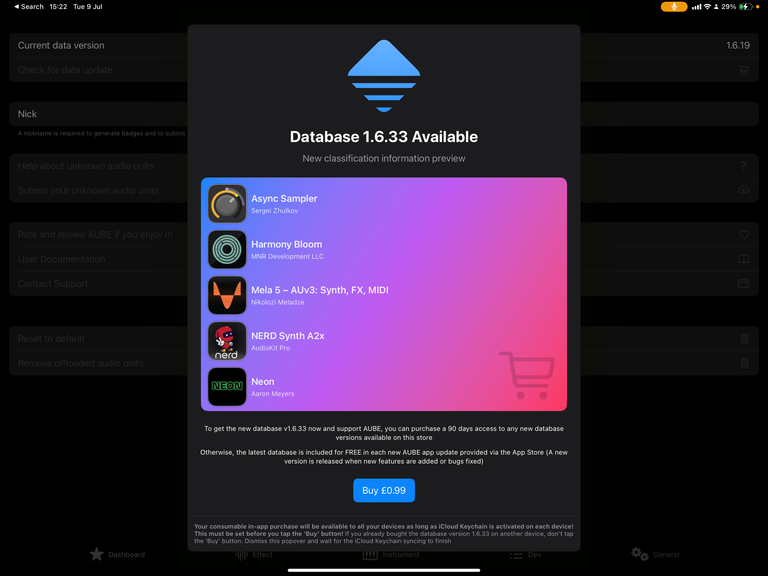
That's a lot of apps. Must be fun to explore them all.