[En/Es] The inexpensive guitar interface that saved my year || La interfaz de guitarra que me salvó el año
[English Version]
If I had a time machine and traveled back a few months, I would see myself frustrated for having an electric guitar and not having an amplifier where I could play it, adjusting my tone to my liking and etc. The thing is that I also had an adapter for the guitar cable that allowed me to connect it to the microphone input of a common PC, and to make matters worse, my home PC started to have some performance problems some time ago, so I was left alone with my Canaima laptop. It was then when I had the idea of looking for a guitar interface for sale at a low price because I had already seen one of these interfaces previously by a friend, I was fascinated with it because of the low latency that gives the interface, finally I could buy it some time ago and today I can tell you how has been my experience with this USB guitar interface.
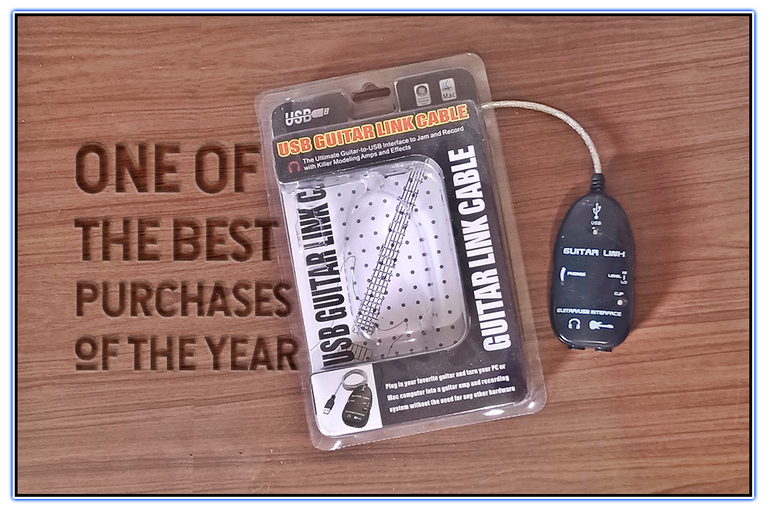
I bought it from an electronics store that I saw on Marketplace, it was at a really cheap price compared to other stores including Mercado Libre, which got me thinking a little more about the product and I ended up testing it out. Its use is quite simple, you connect the USB to the laptop/PC and then the Jack cable to the interface, although before that you can download the driver and the amp emulator that comes with the package on a CD. However, there is also the option of using the driver that Windows assigns automatically, which seems to me much better than the other driver, which is ASIO4All and the truth at the time of the comparison between both drivers I came to the conclusion that the Windows driver is much better. As for the amplifier emulator that came with the CD, the truth is that I could not install it and to be honest I did not pay much attention to it, also that program was old and I opted for a better one.
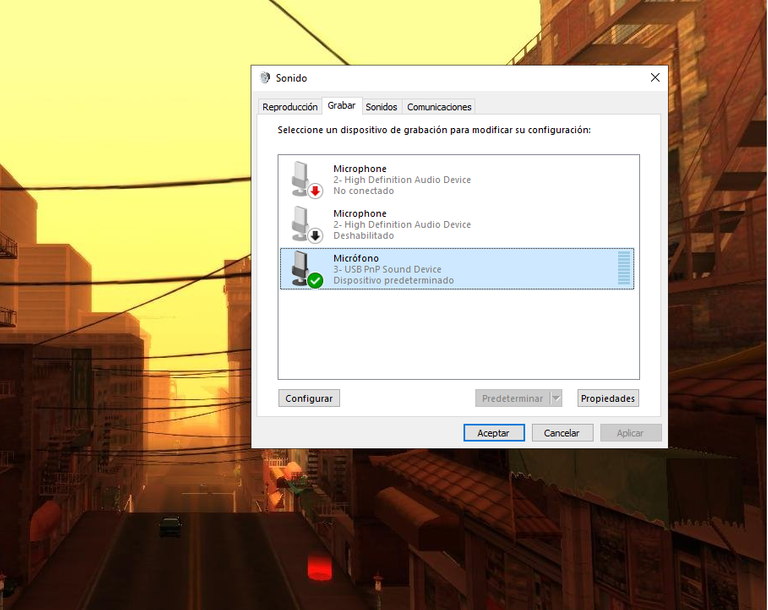
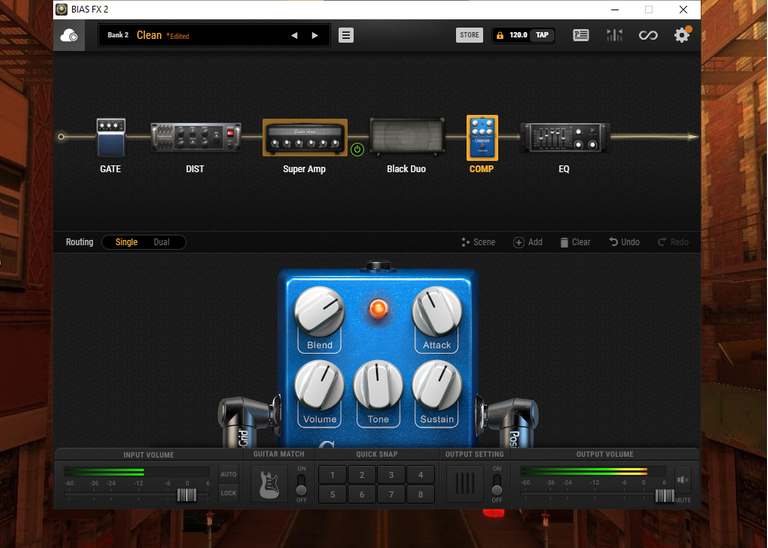
The program I used to test the interface was Bias FX 2, very good at emulating amps and pedals to your liking, even with presets with tones of guitarists of famous bands. This program can be used both in desktop mode and as a plugin in some DAW or audio editing program, I used FL Studio for a while at first because I didn't know how to use Bias FX in its desktop mode due to a mistake, in FL Studio I gave myself the freedom to adjust the MIDI in different ways to improve the performance as I can, to the point of even improving the sound of the interface in many aspects. As I had told you before, the driver that comes with the interface is simply bad, it sounded very bad and I had to adjust many things before playing so that in the end it still sounded bad, I was obstructed by that since if I switched to FL ASIO (which is much better) the guitar stopped sounding and I couldn't do anything, until I realized that it was a matter of just adjusting a couple of audio options inside FL Studio and finally I could play with much less annoying noise than I had before, the latency was lower... Everything was better with that, the difference was abysmal. Even when I could finally open Bias FX in its desktop version, the performance was better for obvious reasons and compared to the beginning, it even seemed like I had changed interface even though it was always the same.
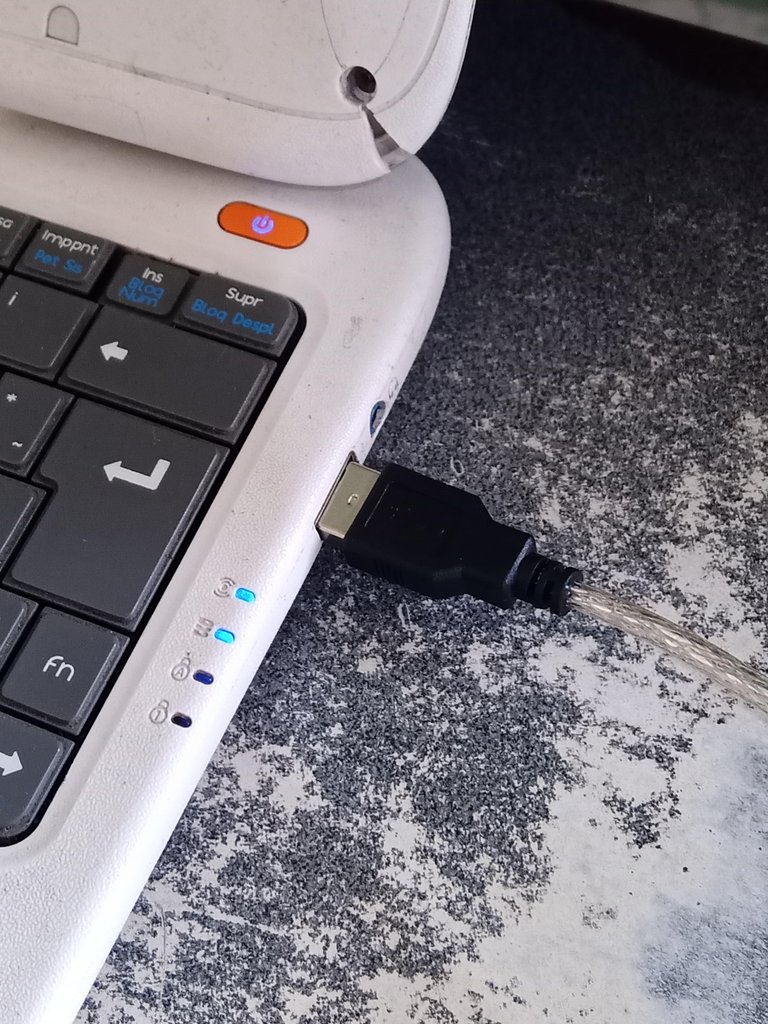


One of the best purchases of the year was definitely that one, for a low price I could kill the craving I had to play with different tones and explore what my guitar could do, I learned since then that it is not about bad audio, but a bad configuration, to this day I continue exploring the tones provided by the Bias FX and I do the impossible to find the least noise and the best pedals. Despite having doubted the interface because it was very cheap and because it is a copy and not an original interface (the original is Berhinger), the purchase was excellent and if I improve the hardware of my laptop and PC, I can do better things in Bias FX. I hope you liked this post, I wish you all a happy day and start of the week, see you next time!

[Versión En Español]
Si tuviera una máquina del tiempo y viajara a algunos meses atrás, me vería a mi frustrado por tener una guitarra eléctrica y no tener un amplificador donde pueda tocarla, ajustando mi tono a mi gusto y etc. La cuestión es que tenía también un adaptador para el cable de la guitarra que permitía conectarla a la entrada de micrófonos de una PC común, y para colmo la PC de mi casa empezó a tener varios problemas de rendimiento desde hace un tiempo, por lo tanto, quedaba solo yo con mi laptop Canaima. Fue allí cuando tuve la idea de buscar alguna interfaz de guitarra a la venta a bajo precio ya que ya había visto una de esas interfaces anteriormente por un amigo, quede fascinado con eso por la baja latencia que da la interfaz, finalmente pude comprarla hace un tiempo y hoy puedo contarles que tal ha sido mi experiencia con esta interfaz de guitarra USB.
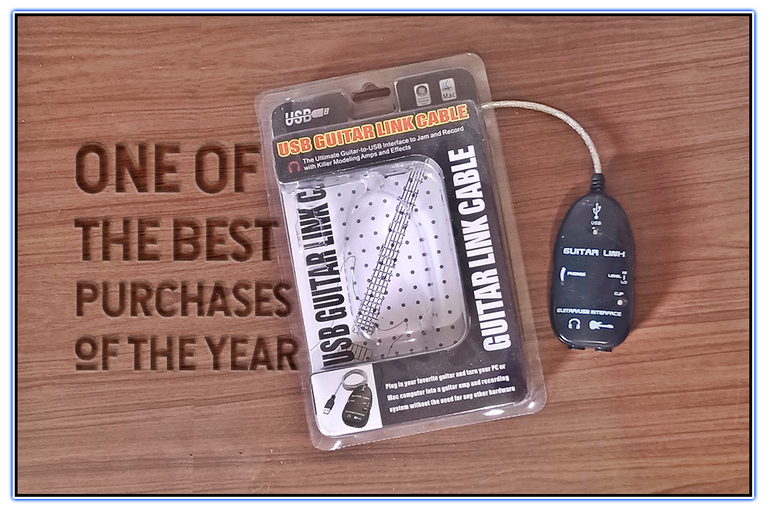
La compre de una tienda de electrónica que vi en Marketplace, estaba a un precio realmente barato en comparación a otras tiendas incluso de Mercado Libre, lo cual me puso a pensar un poco más acerca del producto y lo termine poniendo a prueba de todo. Su uso es bastante sencillo, conectas el USB a la laptop/PC y luego el cable Jack a la interfaz, aunque antes de ello puedes descargar el driver y el emulador de amplificadores que trae el paquete en un CD. Sin embargo, esta la opción también de usar el driver que le asigna Windows automáticamente, lo cual me parece mucho mejor que el otro driver, el cual es ASIO4All y la verdad al momento de la comparación entre ambos drivers llegue a la conclusión de que el de Windows es mucho mejor. En cuanto al emulador de amplificadores que traía el CD, la verdad no lo pude instalar y para serles sincero no preste mucha atención a ello, igualmente ese programa era viejo y opte por uno mejor.
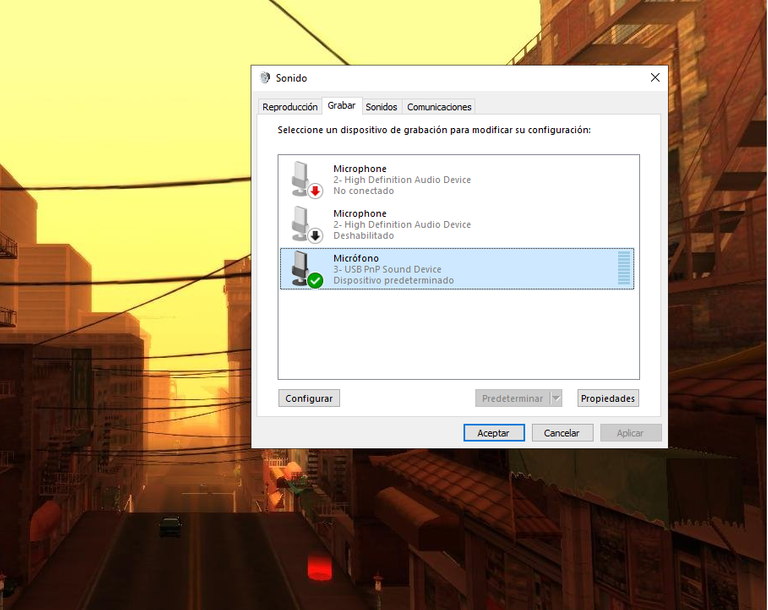
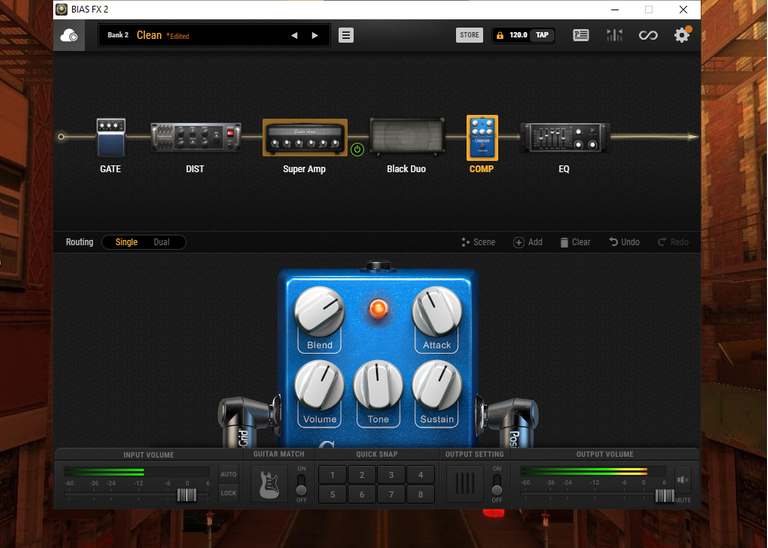
El programa que use para probar la interfaz fue Bias FX 2, muy bueno al momento de emular amplificadores y pedales a tu gusto, incluso con ajustes preestablecidos con tonos de guitarristas de bandas famosas. Este programa puede ser usado tanto en modo de escritorio y como un plugin en algún DAW o programa de edición de audio, use por un tiempo FL Studio en un principio ya que no sabía cómo usar el Bias FX en su modo de escritorio por un error, en FL Studio me di la libertad de ajustar el MIDI de diferentes formas para mejorar el rendimiento como pueda, hasta el punto de incluso mejorar el sonido de la interfaz en muchos aspectos. Como les había dicho antes, el driver que trae la interfaz es simplemente malo, sonaba muy mal y debía ajustar muchas cosas antes de tocar para que al final siga sonando mal, me veía obstruido por eso ya que si cambiaba al FL ASIO (que es mucho mejor) dejaba de sonar la guitarra y no podía hacer nada, hasta que me di cuenta que era cuestión de solo ajustar un par de opciones de audio dentro del FL Studio y finalmente podía tocar con mucho menos ruido molesto que el que tenía antes, la latencia era menor… Todo era mejor con eso, la diferencia fue abismal. Incluso cuando pude por fin abrir Bias FX en su versión de escritorio, el rendimiento era mayor por obvias razones y en comparación a un principio, parecía incluso que había cambiado de interfaz a pesar de que siempre fue la misma.
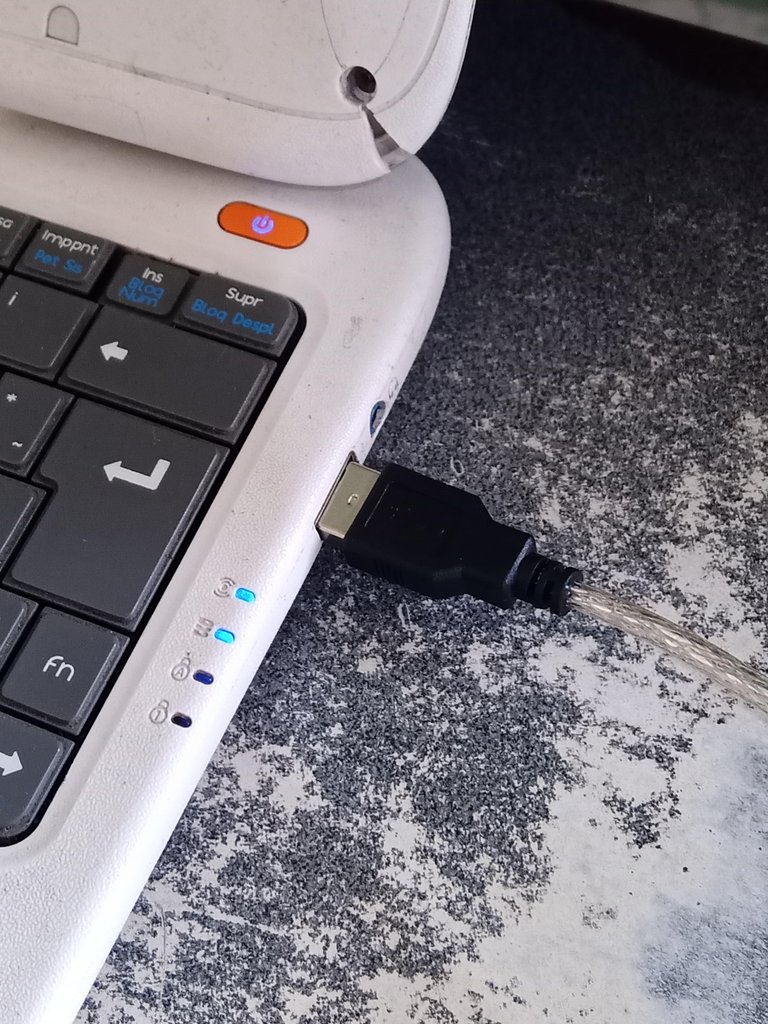


Una de las mejores compras del año fue esa en definitiva, por un precio bajo pude matar las ansias que tenía por tocar con diferentes tonos y explorar lo que podía hacer mi guitarra, aprendí desde este entonces que no se trata de mal audio, sino de una mala configuración, a día de hoy sigo explorando los tonos que brinda el Bias FX y hago lo imposible por buscar el menor ruido y los mejores pedales. A pesar de haber dudado de la interfaz por estar muy barata y al ser una copia y no una interfaz original (la original es Berhinger), la compra fue excelente y si mejoro el hardware de mi laptop y PC, puedo hacer mejores cosas en Bias FX. Espero les haya gustado esta publicación, les deseo a todos un feliz día e inicio de semana ¡Hasta la próxima!

0
0
0.000
https://twitter.com/1392240039044816899/status/1643606468342456322
The rewards earned on this comment will go directly to the people( @jazzn ) sharing the post on Twitter as long as they are registered with @poshtoken. Sign up at https://hiveposh.com.
Que post tan interesante, ni sabía que esto se podía hacer 😅
Siii se puede hacer con un adaptador para la entrada de micrófono de la PC igualmente, sin embargo, la interfaz al ser USB la puedo usar en cualquier lado.
Congratulations @jazzn! You have completed the following achievement on the Hive blockchain And have been rewarded with New badge(s)
Your next target is to reach 900 upvotes.
You can view your badges on your board and compare yourself to others in the Ranking
If you no longer want to receive notifications, reply to this comment with the word
STOPCheck out our last posts:
Support the HiveBuzz project. Vote for our proposal!