How to use the Offline Music App
Like they say music is food for the soul as it has the power to strike a chord in your heart any time, any day.
It’s baffling how listening to a mere song can uplift your spirit or motivate you.
With the world constantly changing and new innovations coming into existence we can’t help but keep up with the innovations too, yeah we have to keep up, or else we'll be left behind
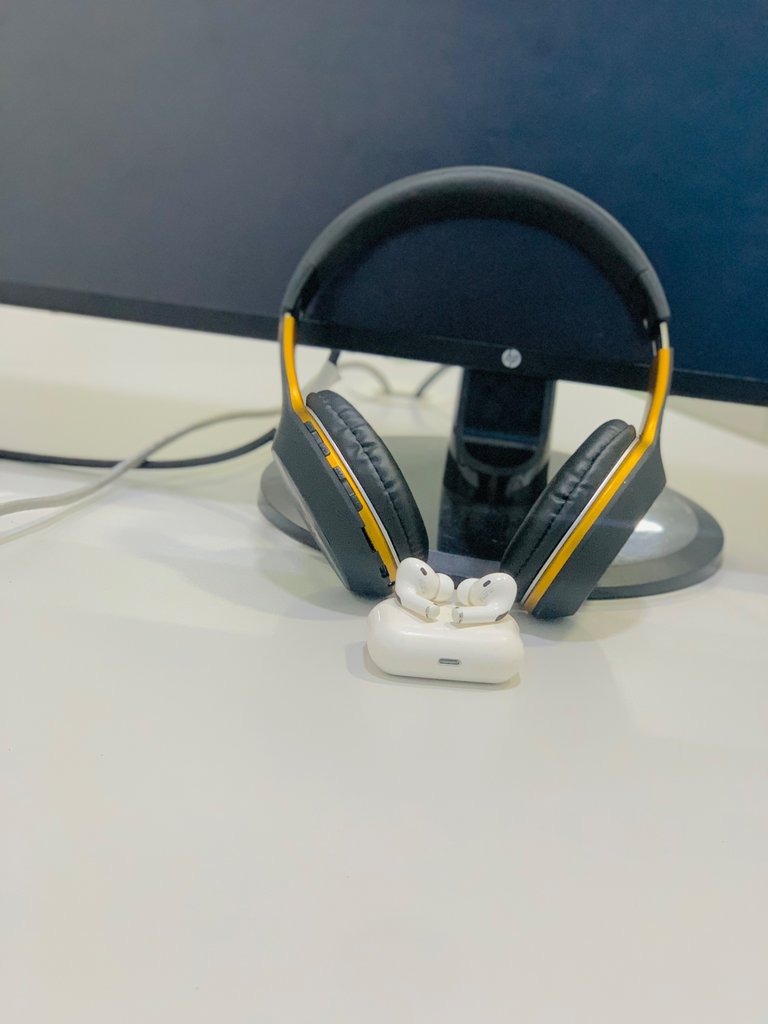
The world has moved past the era of only buying your favorite artist’s Cassettes and DVDs to now listening to music online courtesy of different music streaming platforms.
While we appreciate how far and how fast technology is going we can’t help but feel a certain way about some new developments and that includes listening to music online. Are we happy about this innovation? Yes and No. You might be wondering why it's a yes and a no at the same time, well hold your horses, you'll find out why soon😃
Yes because we can access as many songs as we want with a few clicks. No, because not everyone can afford to use these streaming platforms every day.

It’s nice to have a wide range of music on the internet to choose from and to listen to but what happens when the main source “internet” fails you? What happens when you are not just feeling it and you need to play that favorite song of yours but you have a poor network? Or your subscription had just expired what do you do?
Ladies and gentlemen, boys and girls I introduce the Offline Music App to you.
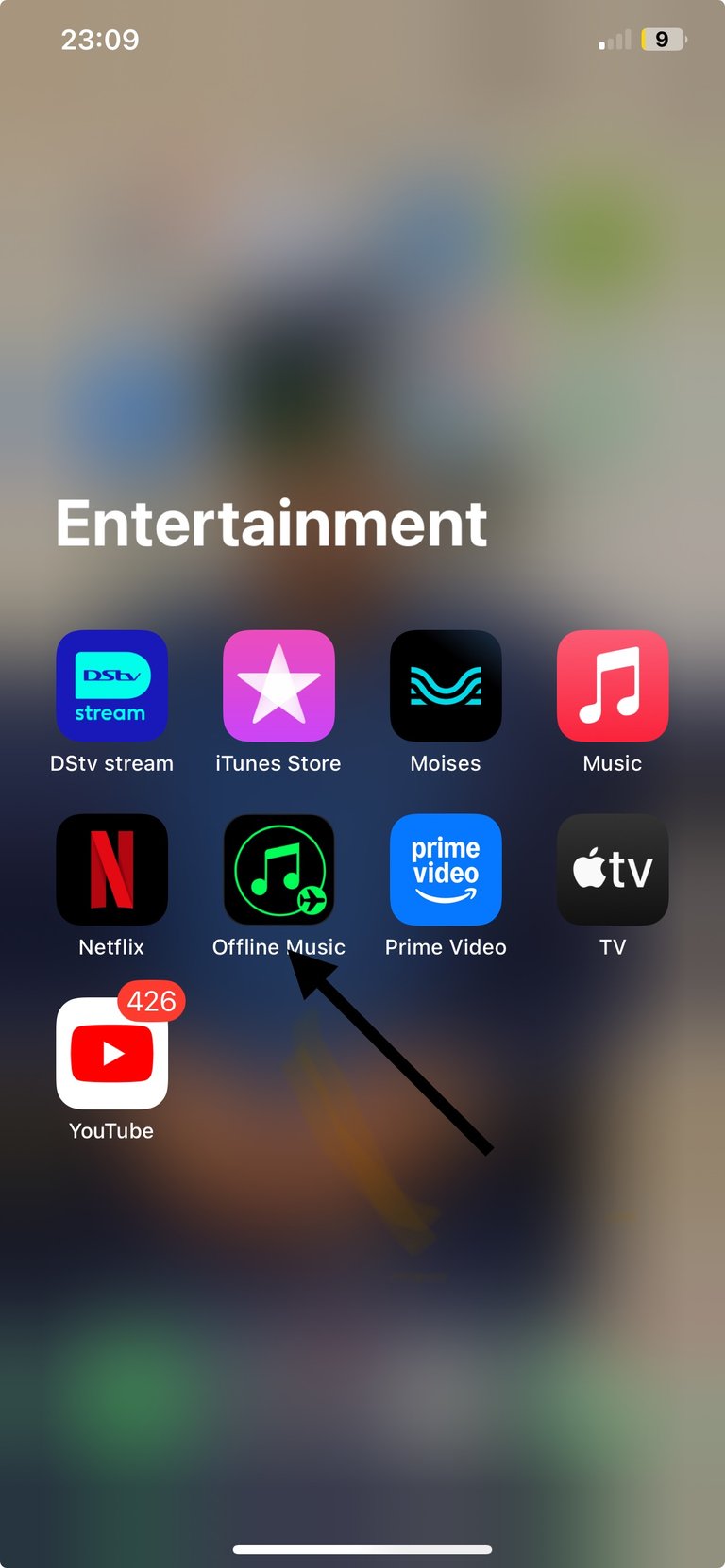
The Offline Music App just like every other offline music application has come in handy for so many music lovers, including myself.
The Offline App is an application that lets you download and listen to music offline without any form of subscription or marketing Ads interrupting your music while you listen to it.
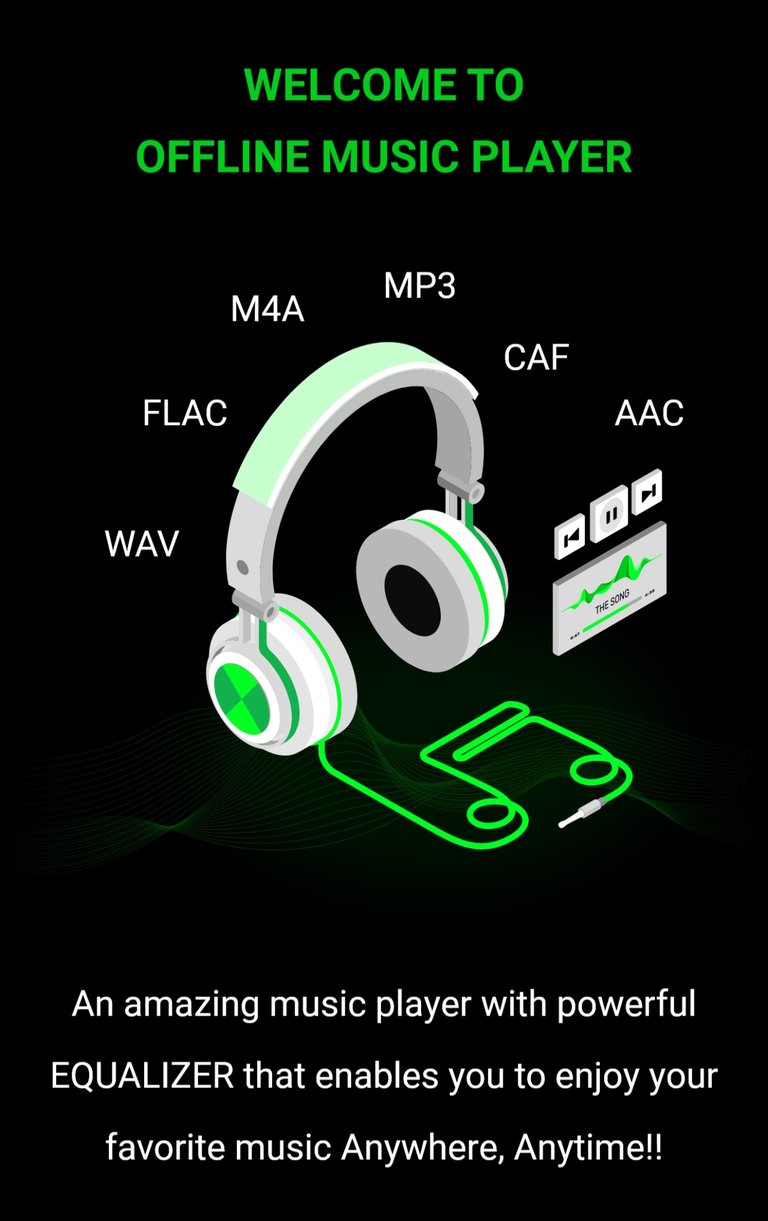
The App is so easy to navigate that under a few minutes of downloading and installing the App on your mobile phone, you are able to find your way around it without encountering any technical difficulties.
How to Use the App:
You start by first downloading the music you wish to listen to offline.
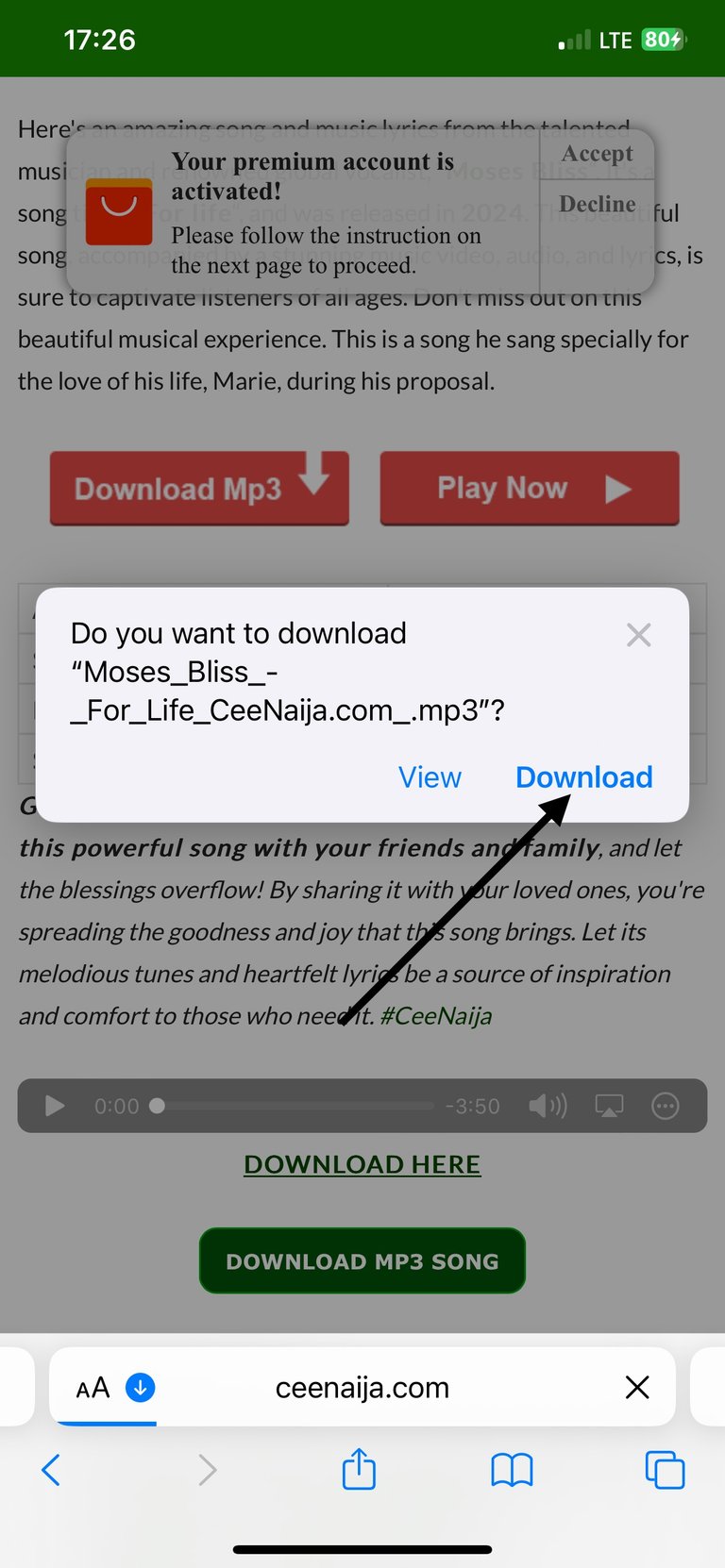
After downloading it you simply share it to the Offline App so you can listen to the music anytime you wish.
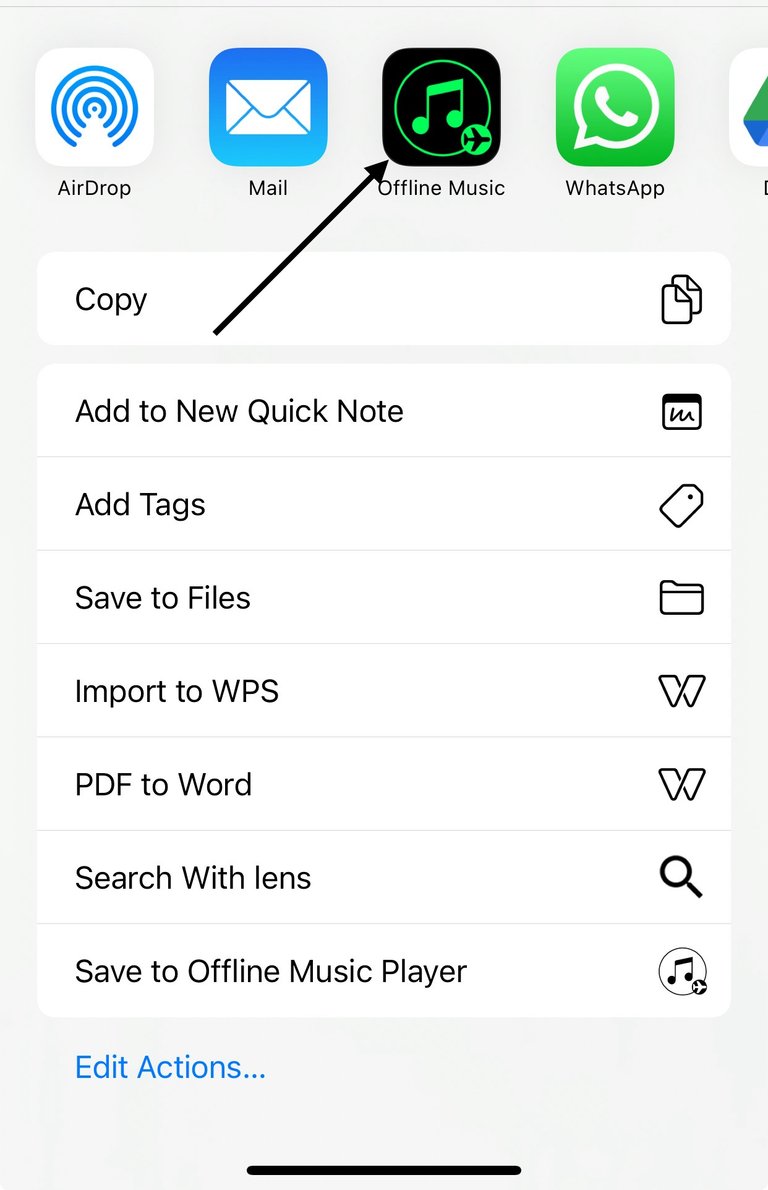
In a matter of seconds, the downloaded music appears in the music library, easy peasy yeah? I know, I know🥰🥰
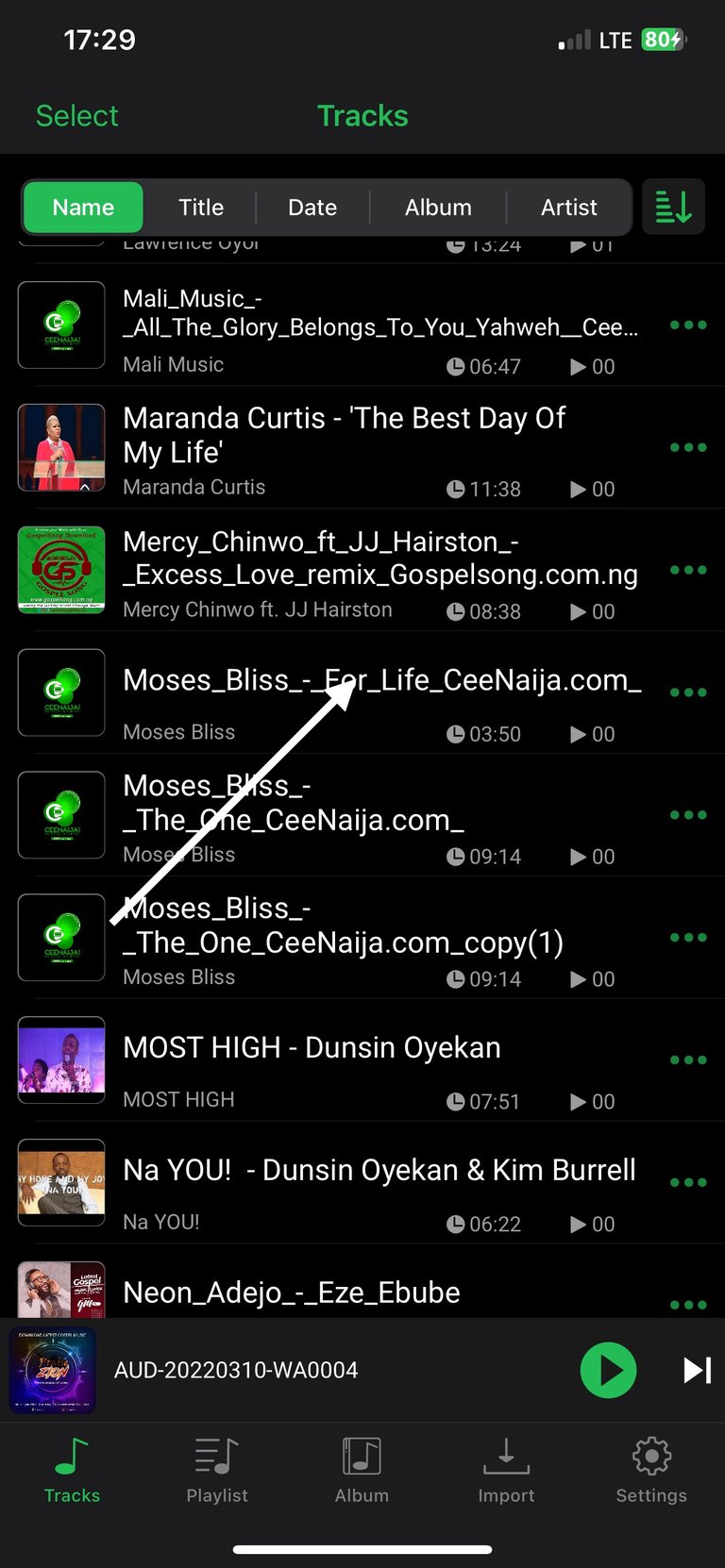
Once it appears in the music library you can then play it.
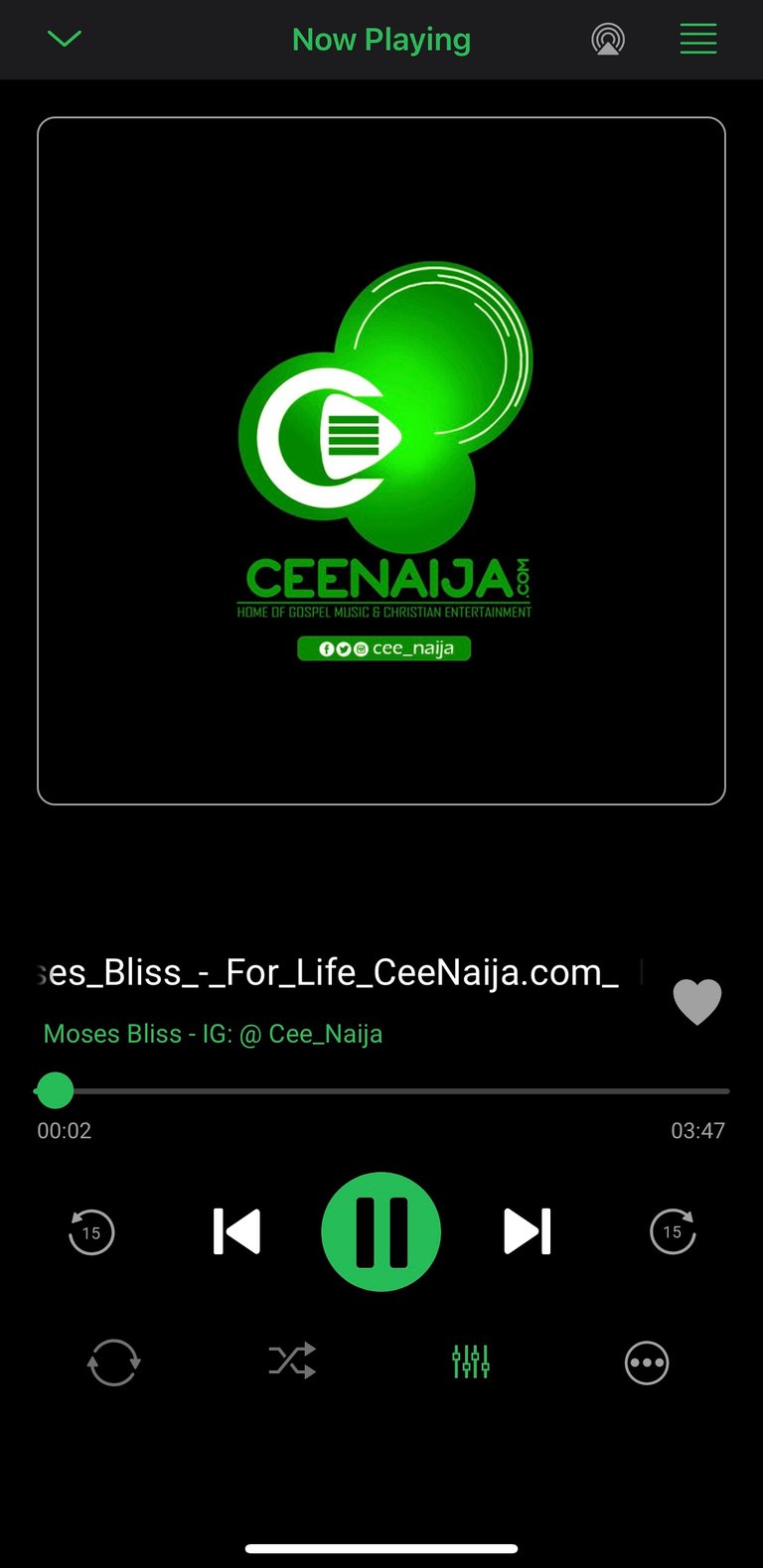
Another amazing thing about this App is that you can transfer music from one device to another. Meaning, if you like my playlist I can literally send you all the songs on my playlist and you get to play them offline without you even downloading them. No need for the Internet! No subscription and of course no annoying Ads getting in the way of you enjoying your music.
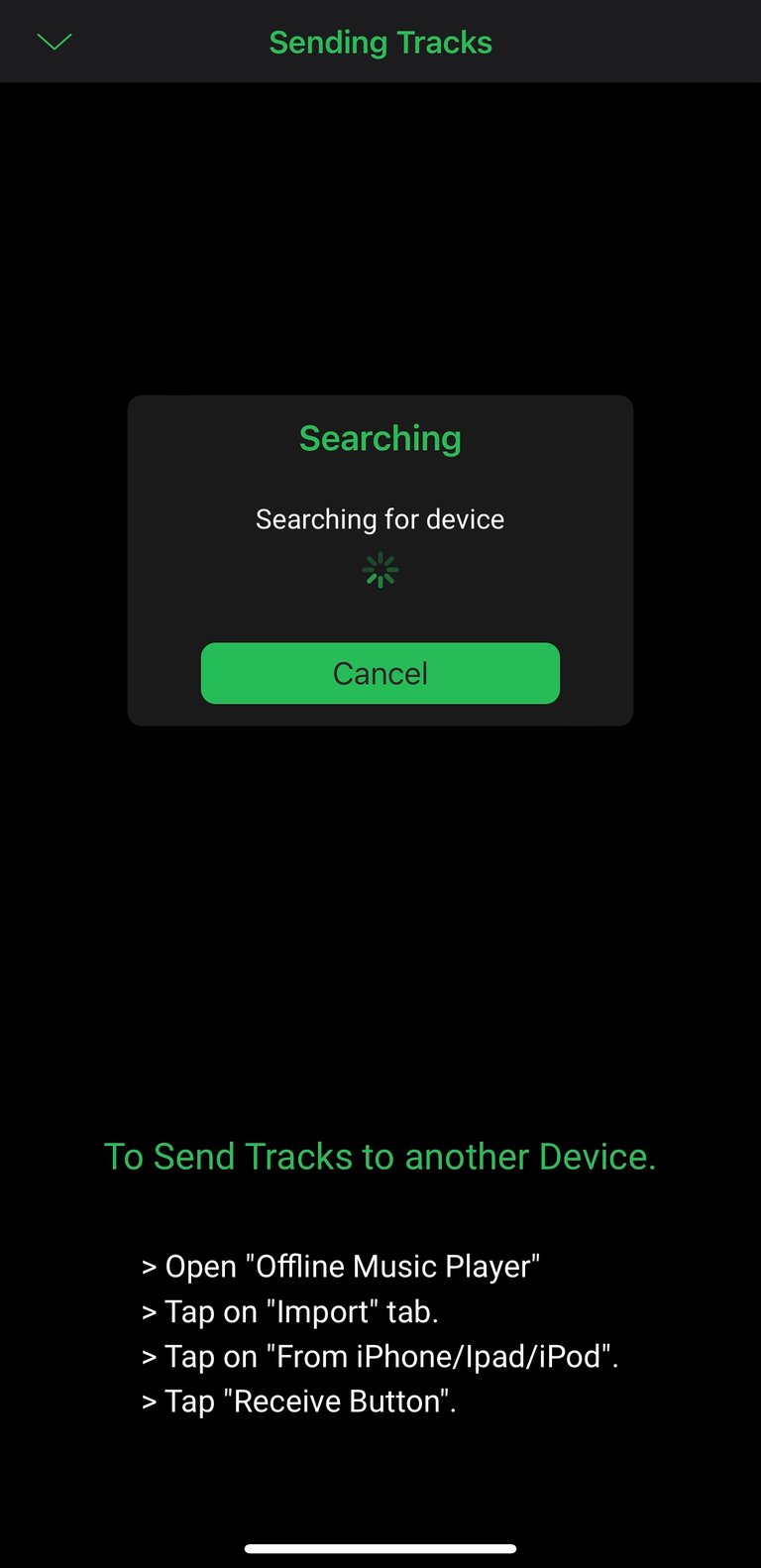
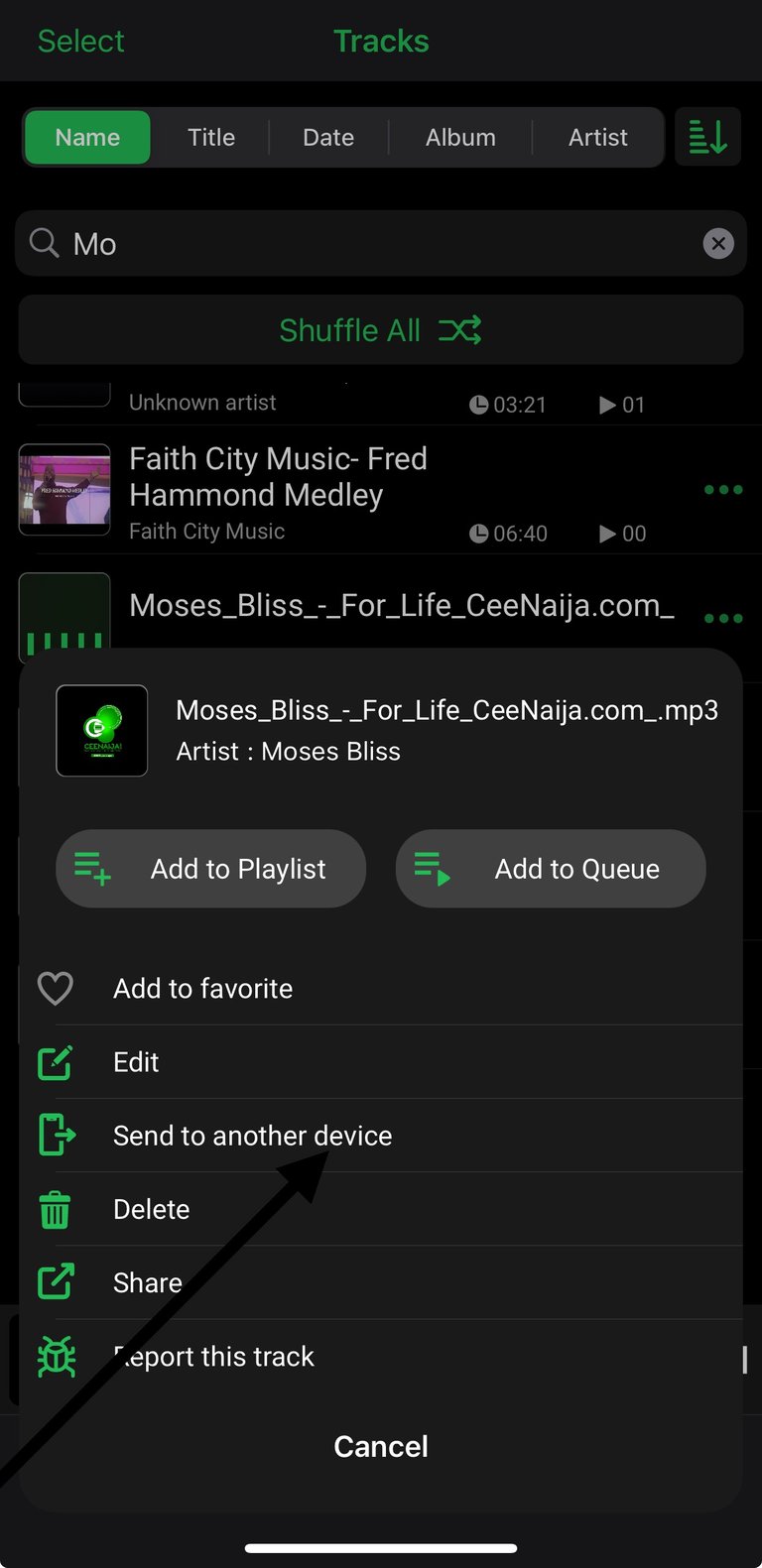
Now the fun does not just end there as
there’s a cool feature in the App that allows you rename the music in a matter of minutes.
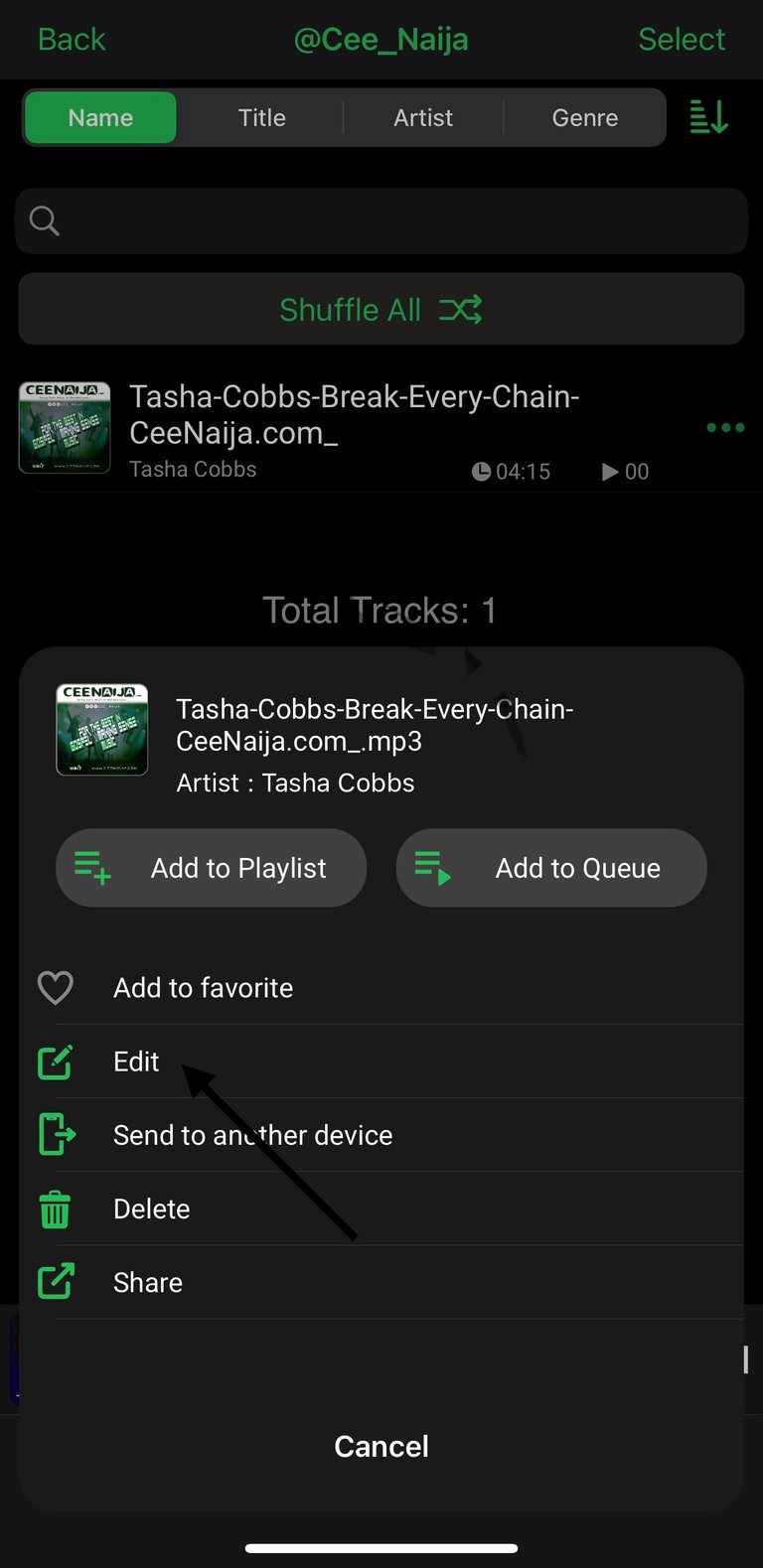
With the Offline App, you are not bothered about some silly Ad interrupting your music while listening to it.
You also don’t get to worry about what card or mode of payment you need to use to subscribe for the music you want to listen to nor do you need to be bothered about poor internet connection.
Moreso, there’s no high or low-quality audio option as some music streaming platform gives based on your subscription package as there is no subscription!😃
All images are mine and screenshots were taken from the App.
Thanks for stopping by
Loads of Love🥰🥰
XOXO
Posted Using InLeo Alpha
👏 Keep Up the good work on Hive ♦️ 👏
❤️ @nkemakonam89 suggested sagarkothari88 to upvote your post ❤️
I think it's very convenient that you can download songs on it too. But I actually prefer to stream my songs. My phone's already yelling at me that I'm now low on storage, so how much more when I download songs? Lol. And I listen to music a lot!
Thank you for sharing, IB. Welcome to the Digital Lifestyle community. I invite you to check other authors and this week's prompts.
Ohhh that's another factor to consider though.
Thanks for the warm welcome, I have been seeing some posts from this community but I did not understand what the community was majorly about until I read your recent post.
Thank you!
Is that an app for iOS...? Because I can't find it in the Android app store. There's a couple of "offline music" apps, but they don't have the same icon as yours. 🤔
Ohh I don't know if it's on Android because I am using iOS.
But you can try it though, I think they all work almost the same way.
This will come in handy when you have no data or you just don't feel like coming online. I usually like to be offline most times when I'm tending to chores but I still want to listen to music so this app will be perfect for me.
Nice catch!
Yes darling the App is really cool and it helps to cut costs as well.
It's really a great app and this was thoroughly explained, thanks for sharing.
Popped in from Dreemport, always an awesome #dreemerforlife
Sounds like a nice app, I use apple music so I stream my songs and with the low storage factor I just prefer streaming. I'll check it out, does it work on Android too?
#dreemport
Wait! How come you are introducing this app now🙄
It's actually an app for people like me who thinks streaming online consumes data😂
I will definitely check it out