Only using a Smartphone, the results of recording songs are like in the studio. That's really good
Hello MUSIC ZONE friends, this is my first post on the community and I want to share my stories and experiences based on the MUSIC ZONE community.
Hopefully MUSIC ZONE friends will always be given health and smoothness in all aspects.
Okay, on this occasion I will share how to produce a Smartphone recording, to be clear and pleasant to hear, of course.
For music lovers out there, especially those who don't know this method, watch this article until it's finished.
Not only that, smartphones can also be used as cool voice recording devices, certainly not inferior to recording studios out there.
Here are a few examples of my recordings using a smartphone with the help of the N track studio application.
https://youtube.com/shorts/fcR63jPZjl4?feature=share
Ok what about the results.?
For a smartphone class, I think it's good
What should be prepared to get our smartphone recordings like a recording studio?
First prepare
- Smartphones.
- N track studio application
- Digital Acoustic Guitar
- IRIG
What are the uses of the N track studio application and IRIG.
N track studio a Smartphone application for processing a recording or midi file, editing recorded sound and adding effects such as EQ, REVERB, ECHO, NOISE, DELAY, BASS AMP, GUITAR AMP, COMPRESSOR, RHYTHM GUITAR, MELODY GUITAR, DRUMER, PIANO, TUNE VOCALS, and many more.
Can change recording files with midi, wav, amr status, to mp3
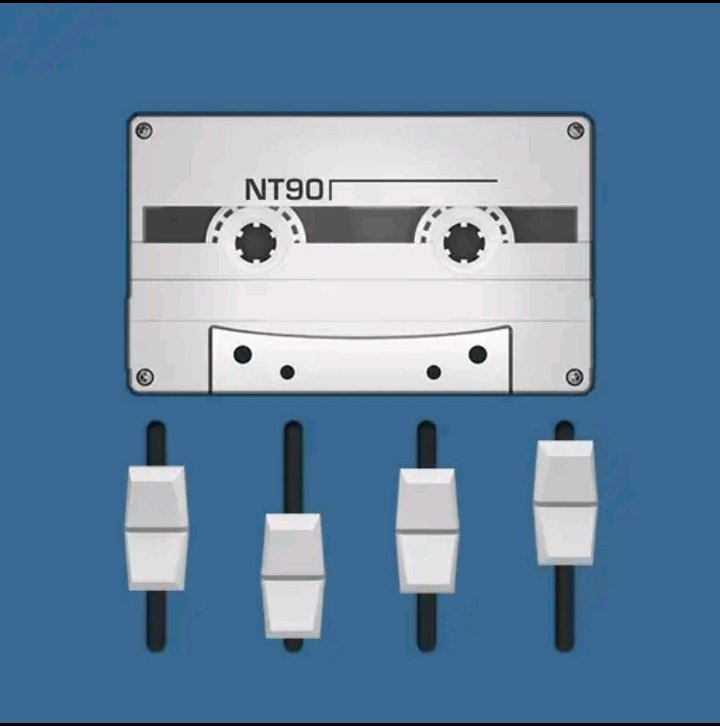
And why do you have to use an IRIG device?
The answer is because IRIG is a tool to connect a guitar instrument to a smartphone, what is the purpose? so that the suwara that is produced is clearer, of course

Continue to install the guitar to the Smartphone.
Make sure your Smartphone has downloaded the N track studio application.
connect the jack cable from the guitar to the IRIG
Then IRIG connect to Smartphone.
To do recording or editing
Open the N track studio App

Then Select Record Audio
Then a display like the image below will appear.
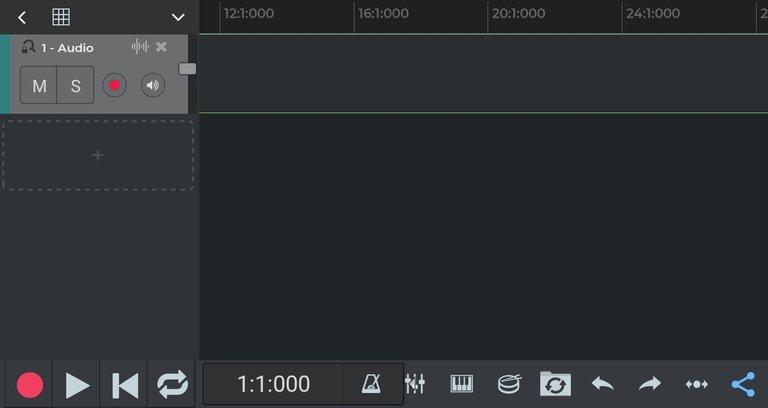
If you are going to record a voice, click the button in the lower left corner, which is red
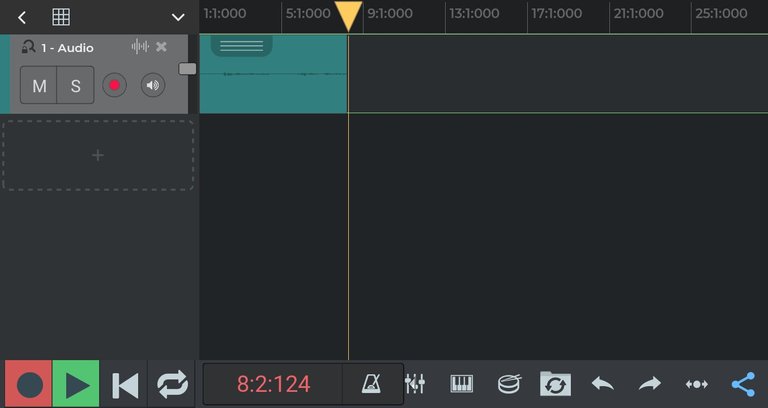
Select record audio again
If want to add new record layer

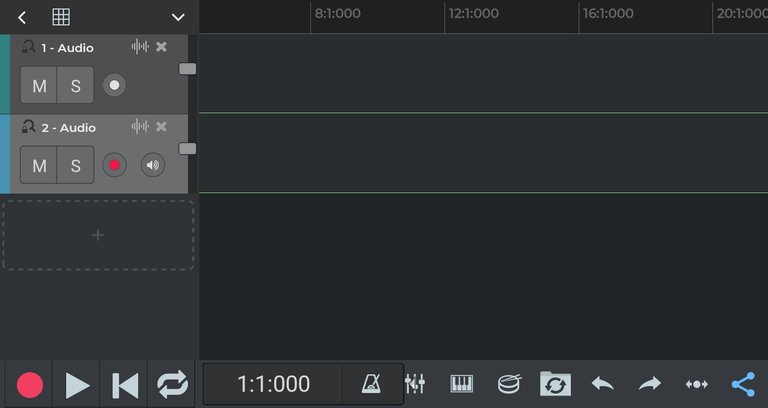
For the next editing process, you can click on the feature in the upper right corner
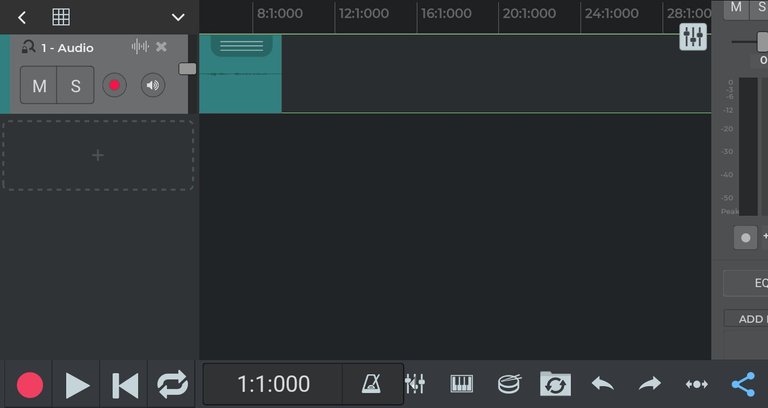
You just select the EQ feature, then you can edit it according to your taste.

Then the next step is that you can add effects to the audio by selecting the add effect feature
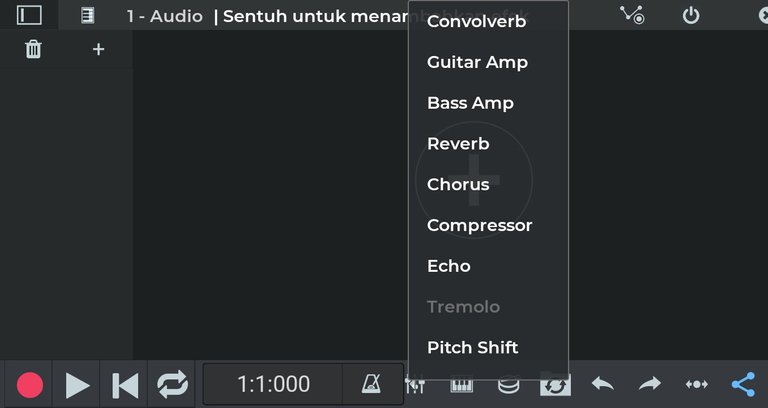
Oh yes. If you want to add audio that you are going to edit, you can click on the lines in the lower right corner then select Import Audio
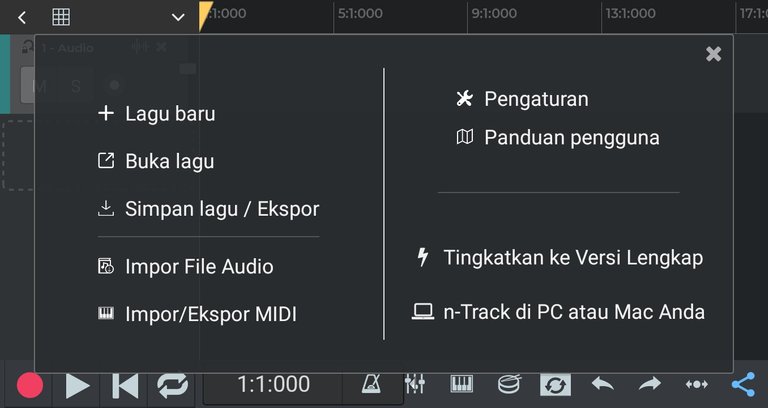
If you have edited the audio you can save the audio that you have edited. The method is quite easy.
Click the line button which is in the lower right corner.
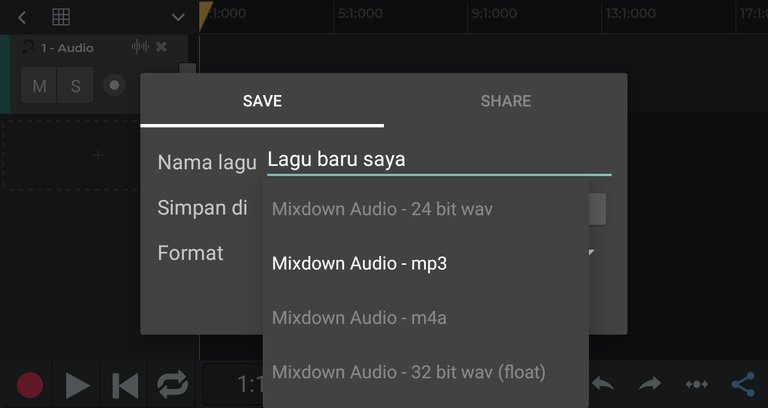
Select mp3 format
OK, that's easy enough
The display contained in the N Track Studio application is also very easy to understand so that it makes the editing process easier for users.
Sorry if there are mistakes in the explanation of my article.
Hopefully this article can help all my friends and hopefully useful

I'm Dani and I'm Crypto Enthusiast, interested in Blockchain Ecosystem, I want to share my perspective and experience based on my knowledge and hobbies. I hope I can develop my knowledge day by day, I really like and enjoy being a content creator on blockchain social media, especially about Cryptocurrency and looking for new friends that I can contact my family
Congratulations @danitamtam! You have completed the following achievement on the Hive blockchain And have been rewarded with New badge(s)
Your next target is to reach 900 upvotes.
You can view your badges on your board and compare yourself to others in the Ranking
If you no longer want to receive notifications, reply to this comment with the word
STOPCheck out our last posts:
Support the HiveBuzz project. Vote for our proposal!
thanks hivebuzz for giving me a new badge
You're welcome @danitamtam.
BTW, we need your help. May we ask you to support our proposal so our team can continue its work?
You can do it on Peakd, ecency, Hive.blog or using HiveSigner
https://peakd.com/me/proposals/248
Thank you.
ready I click and continue support. is that the way..?
Success! Thank you for your support @danitamtam, much appreciated! 👍
okay you're welcome, I'm happy to hear that
This is cool @danitamtam
Welcome to music zone. Trust me you shall have your best time here.
Weldon
#kudos💪
thank you for liking my article
I'm glad to be here
You're welcome sir @danitamtam
Send in more
✌🤝✌🤝