[ESP/ENG] BandLab: My Experience recording guitars and composing from my IPad (Also available for phone)

What´s Up Hive Community?
Today I'm dropping by to tell you about a very particular experience that happened to me recently. It turns out that my laptop where I record, compose, study and produce music, decided to shut down without warning and wouldn't charge. I had to take it to the technician, and while they were checking it I couldn't just wait and looked for an alternative to continue working. Because this is more than a hobby, it's my job and stopping was not an option.
That's how I ended up trying BandLab, a free app to record and produce from the mobile. I had used it before, but I had never given it a real chance with an interface. To my surprise, it worked better than I expected, I was sure that like me there were other people who would be very interested to know about this and that's why I decided to share it with you.
In this post I want to tell you a little bit about this App and how you can connect to record guitars, compose and study.
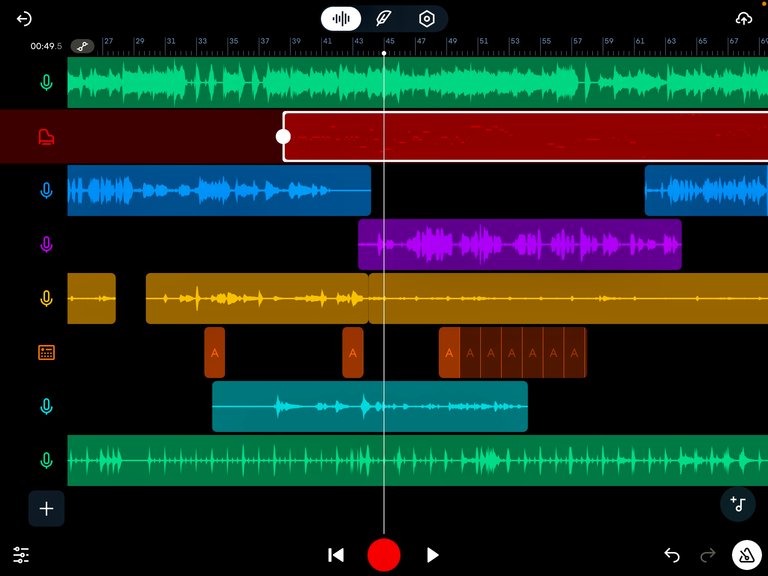
What is BandLab?
BandLab is an app that allows you to record your musical ideas, add effects and create complete songs without the need for expensive equipment or being in front of a computer. You can do it all from your mobile (phone or iPad), which makes it perfect for recording whenever and wherever you want.
It has tools like multitrack recording, effects, loops, virtual instruments, and an active community where you can publish your music or collaborate with other artists.
What do you need to connect your guitar to your phone or iPad?
Here are the basics you need to get started:
- iRig (or other compatible) audio interface: This small interface is compact, easy to use, and works without external power.

- Guitar cable (1/4“ plug to 1/4” plug) : The same one you normally use to connect your guitar to your amp.

- In-ears or wired headphones: Very important for real-time monitoring without latency. Bluetooth headphones are not recommended because they tend to have delay.

In the video I show you how to connect everything
My experience using BandLab as a guitarist
The first step was to connect my iRig interface to the iPad. BandLab recognized it without any problems, and within minutes I was recording. I used my electric guitar and tried various effects such as chorus, overdrives and amp emulations. The audio quality was excellent for working from a tablet.
I also tried recording acoustic guitars alone with the iPad's microphone, and although it's obviously not the same, I found it great for recording quick ideas.
In addition to recording ideas, you also have the option to grab some drum loops and bass lines to build a base that you can improvise or write on, it also gives you access to built-in midi instruments and there's no need to connect more gear.

What is good and what can be improved
Good:
- Quick to set up
- Decent audio quality with interface
- Accessible creative tools
- Super handy, ideal for recording on the go, away from home.
What could be improved:
- Some advanced features are missing from the mobile app
- There can be some latency without interface, or if you use adapter or wireless headphones (the latter is a bit logical😅)
- More accurate editing would be better on larger screen
Upcoming videos in this series on BandLab.
This is the beginning of a series where we will explore even more in depth all that BandLab has to offer. Here are some possible topics I'll be talking about:
- How to use the App to compose: I'll show you how I improvise and compose musical ideas from scratch using BandLab.
- How to use the App to record a cover: Join me as I record a cover of a popular song, showing the process from start to finish.
- Editing effects and mixes: I will guide you through the editing process, applying effects and adjusting mixes to give your recordings a professional touch.
- Common mistakes: I'll talk about the most common problems when using BandLab and how to fix them so you can record smoothly.
Don't miss these next videos, and if you have any suggestions, leave them in the comments!
In conclusion, in my experience, BandLab either as a main tool or as a support tool, I recommend it for any musician who wants to record and compose without technical limitations.
Thanks for reading me, and if you have also used BandLab, tell me about your experience in the comments!
Translated with DeepL.com (free version)
Spanish Version
¿Qué tal comunidad de hive?
Hoy paso por aquí para contarles una experiencia bastante particular que me pasó hace poco. Resulta que mi laptop donde grabo, compongo, estudio y produzco música, decidió apagarse sin previo aviso y no cargaba. Tuve que llevarla al técnico, y mientras la revisaban no podia solo quedarme esperando y busqué otra una alternativa para seguir trabajando. Porque esto es más que un hobby, es mi trabajo y parar no era opción.
Así fue como terminé probando BandLab, una app gratuita para grabar y producir desde el móvil. La había utilizado antes, pero nunca le había dado una oportunidad real con una interfaz. Para mi sorpresa, funcionó mejor de lo que esperaba, estaba segura que como yo habían otras personas que les interesaría muchísimo saber de esto y por eso decido compartírselos.
En este post quiero hablarles un poquis de esta App y cómo pueden conectarse para grabar guitarras, componer y estudiar.
⸻
¿Qué es BandLab?
BandLab es una app que te permite grabar tus ideas musicales, agregar efectos y crear canciones completas sin necesidad de un equipo caro o de estar frente a una computadora. Puedes hacerlo todo desde tu móvil (teléfono o iPad), lo que hace que sea perfecta para grabar cuando y donde quieras.
Tiene herramientas como grabación multipista, efectos, loops, instrumentos virtuales, y una comunidad activa donde puedes publicar tu música o colaborar con otros artistas.
⸻
¿Qué necesitas para conectar tu guitarra a tu teléfono o iPad?
Aquí te dejo lo básico que necesitas para empezar:
- Interfaz de audio iRig (u otra compatible): Esta pequeña interfaz es compacta, fácil de usar y funciona sin necesidad de alimentación externa.
- Cable de guitarra (plug a plug de 1/4”): El mismo que usas normalmente para conectar tu guitarra al amplificador.
- In-ears o audífonos con cable: Muy importante para monitorear en tiempo real sin latencia. Los audífonos Bluetooth no son recomendables porque suelen tener retardo.
——
Mi experiencia utilizando BandLab como guitarrista
El primer paso fue conectar mi interfaz iRig al iPad. BandLab la reconoció sin problemas, y en cuestión de minutos ya estaba grabando. Usé mi guitarra eléctrica y probé varios efectos como chorus, overdrives y emulaciones de amplificadores. La calidad de audio fue excelente para estar trabajando desde una tablet.
También probé grabar guitarras acústicas solo con el micrófono del iPad, y aunque obviamente no es lo mismo, me pareció súper para registrar ideas rápidas.
Además de grabar ideas, también tienes la opción de tomar algunos loops de batería y líneas de bajo para construir una base sobre la que puedas improvisar o escribir, también te da acceso a instrumentos midi integrados y no hay necesidad de conectar más equipos.
⸻
Lo bueno y lo mejorable
Lo bueno:
• Rápido de configurar
• Calidad de audio decente con interfaz
• Herramientas creativas accesibles
• Súper practico, ideal para grabar en movimiento, fuera de casa
Lo mejorable:
• Algunas funciones avanzadas faltan en la app móvil
• Puede haber algo de latencia sin interfaz, o si utilizas adaptador o audífonos inalámbricos (esto último es un poco lógico😅)
• Edición más precisa sería mejor en pantalla grande
Próximos videos de esta serie sobre BandLab
Este es el comienzo de una serie donde exploraremos aún más a fondo todo lo que BandLab tiene para ofrecer. Aquí les dejo posibles temas de los cuales estaré hablando:
• Cómo utilizar la App para componer: Te mostraré cómo improviso y compongo ideas musicales desde cero usando BandLab.
• Cómo utilizar la App para grabar un cover: Acompáñame mientras grabo un cover de una canción popular, mostrando el proceso de principio a fin.
• Editando efectos y mezclas: Te guiaré por el proceso de edición, aplicando efectos y ajustando mezclas para darle un toque profesional a tus grabaciones.
• Errores comunes: Hablaré sobre los problemas más frecuentes al usar BandLab y cómo solucionarlos para que puedas grabar sin problemas.
¡No se pierdan estos próximos videos, y si tienen alguna sugerencia, ¡déjenla en los comentarios!
⸻
En conclusión, bajo mi experiencia, BandLab ya sea como herramienta principal o de apoyo, la recomiendo para cualquier músico que quiera grabar y componer sin limitaciones técnicas.
Gracias por leerme, y si tú también has usado BandLab, ¡cuéntame tu experiencia en los comentarios!

 |
| |
|  |
|  |
| 
Sígueme para más! - Follow me for more!
▶️ 3Speak
Do you want to get involved? Do you want to support music and this project? Follow us to keep you updated and read our Introduction post!
🎶 Join us on our Discord Server! 🎵
Oye que buen review de esta app. Había escuchado de ella y en ocasiones me aparecía en la publicidad que veía por Instagram pero hace un tiempo que no la veía. Me agrado tu video sinceramente lo vi completo.
Ya mismo la estoy descargado, lo que me está echando vaina es no tener ese tipo de interfaz. Bueno, no tengo ninguna 😂
Hey me contenta bastante que te haya gustado, puedes probarla sin problema utilizando el micrófono de tu telefono, y si deseas adquirir esa mini interfaz irig es súper accesible, su precio es de alrededor 10$, sígueme en mi Instagram @andreamoralesguitar y escríbeme al dm si necesitas ayuda
Congratulations @andreaguitarart! You have completed the following achievement on the Hive blockchain And have been rewarded with New badge(s)
Your next target is to reach 9000 upvotes.
You can view your badges on your board and compare yourself to others in the Ranking
If you no longer want to receive notifications, reply to this comment with the word
STOPCheck out our last posts:
Hola Andrea gracias por la recomendación yo había visto algo sobre BandLab y me pareció súper útil que tal será el bitrate de audio
Para ampliar su audiencia deberán inflar sus músculos jejeje súper Groove esa guitarra que tocaste ahí me encanto saludos
Bandlab es genial para crear, he visto gente que ha logrado sonidos profesionales con esa app, la he usado un par de veces para probar maquetas y no está nada mal. Buen video! esperaba ver alguna grabación de guitarra