Simple websites that will make your day with your child incredible.

I believe that we all know here that some weeks can be complicated. Sometimes because of work or because we caught a cold, other times because we are very tired or not emotionally well. For these reasons, and many others that I could also mention if that were the purpose of the text, we do not always have so much creativity to create a new way to play with our children.
I know, I've been through this several times. Having a 6-year-old girl who likes to play more with me or with her father than alone, there are days when it is challenging to find the energy and new ways to make the day fun. Fortunately, browsing the internet in recent days, I found two sites that have proved quite useful for times when we are not so creative and not in the mood to do big things.
One of them is https://sketch.metademolab.com/canvas. There, it is possible to animate our drawings and also our children's drawings, simply by taking a photo of the drawing and putting it on the site. Below, I will leave a step by step for you on how to do it.
The first step is for you to upload the image of your drawing.
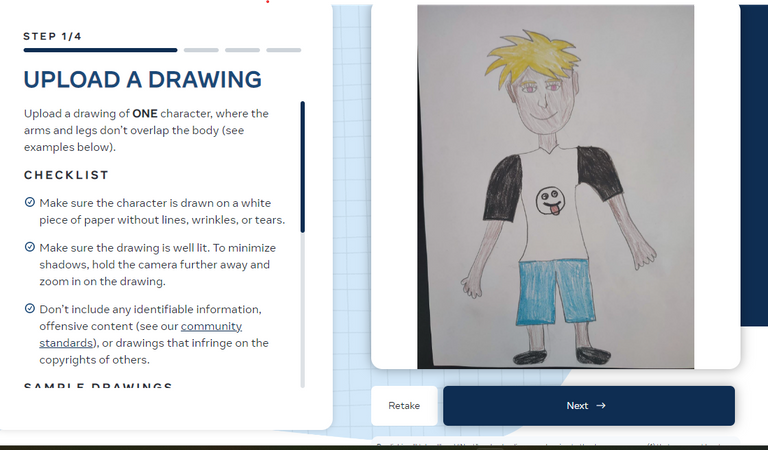
The second step is to frame the image.
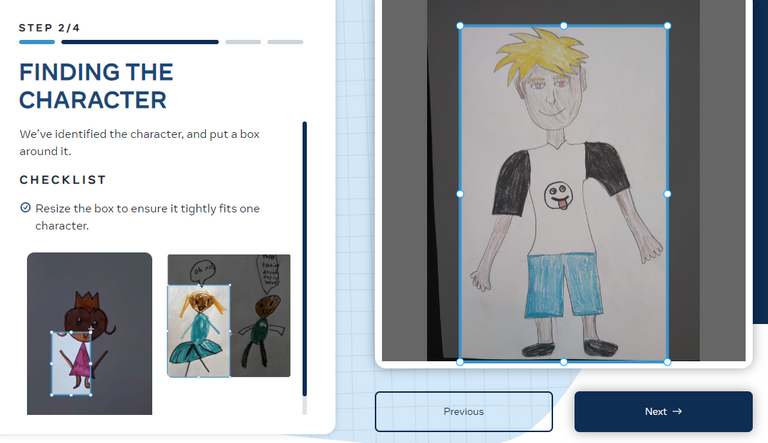
In the third step, some parts of the drawing may not have been scanned properly. Notice the left arm and leg of my drawing, did you see that the colors are darker? You must digitally paint that part by clicking on the small pencil located below the drawing.
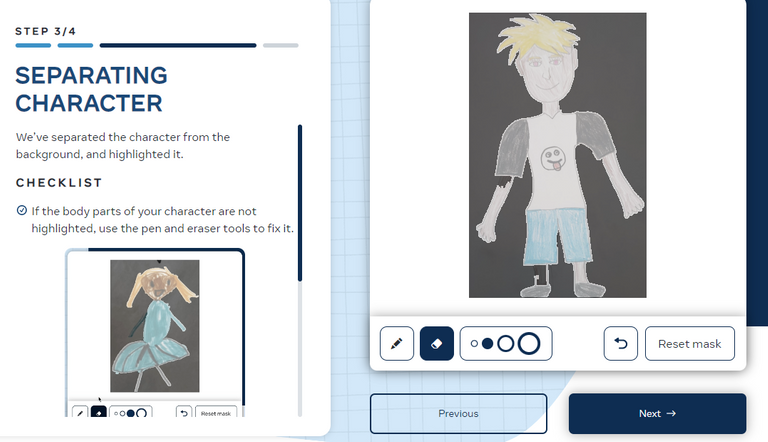
The fourth step, as you can see, is already quite self-explanatory.
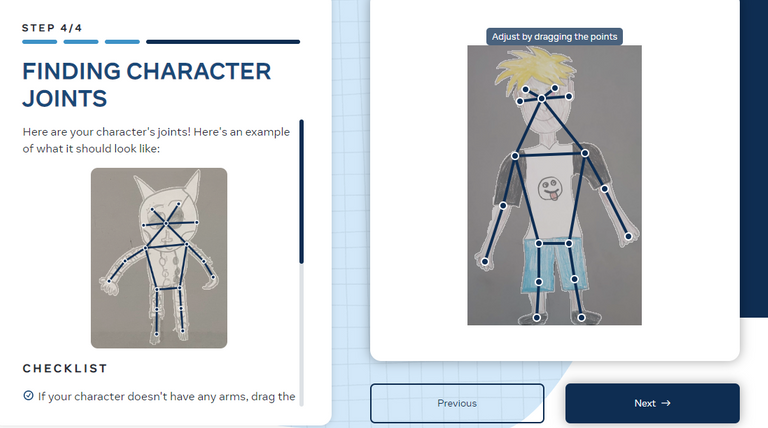
Best of all, you can share your animated drawing with other people through a link and you can even turn it into a gif, as I did with mine.
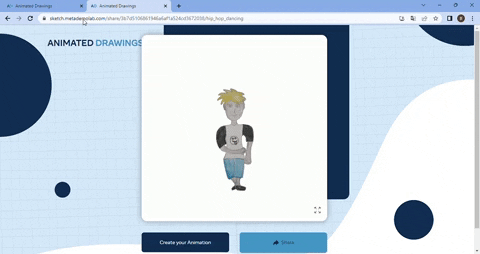
It turned out pretty cool, right?
There are many movements you can choose from. And my main tip is: draw the characters so that the arms and legs are very clear and separated, that way the movement of your drawing will be more interesting.
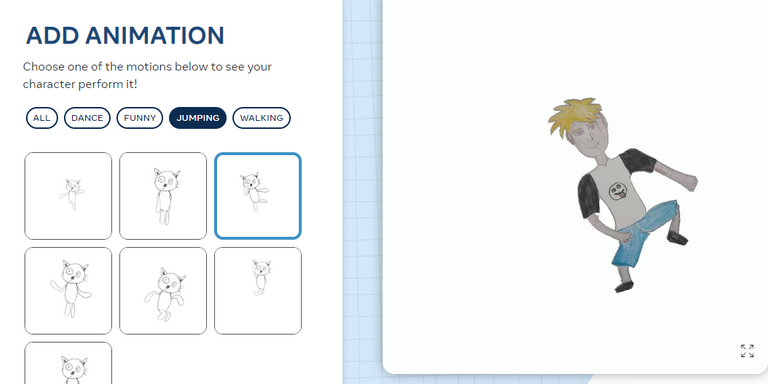
The second site I would like to share with you is this one: https://www.pianoeletronico.com.br/. It is an online piano. The site is Brazilian, but I believe it is easy to understand in any language. Clicking on "kids," it is possible to make the keys colorful, and by clicking on piano, you have the option of choosing sounds from other instruments for the digital piano. Yes, it's that simple!
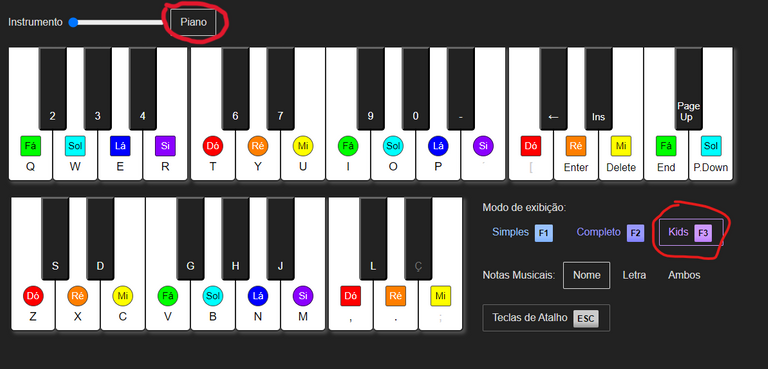

The great advantage of both sites is that they do not have ads, and it is not necessary to register to use them. I hope you enjoy this tip and have as much fun as I have had with my daughter.
Test it out with your little ones and please come back here and tell me what you thought!
Thank you for reading and see you next time!
Image Edited by me on Canva
Portuguese
Acredito que todos nós aqui saibamos que algumas semanas são complicadas. Às vezes por causa do trabalho ou porque pegamos uma gripe, outras vezes, porque estamos muito cansados ou não estamos emocionalmente bem. Por esses motivos, e tantos outros que eu também poderia mencionar se esse fosse o propósito do texto, nem sempre temos tanta criatividade para criar um novo jeito de brincar com nossas crianças.
Eu sei, já passei por isso diversas vezes. Tendo uma menina de 6 anos, que gosta mais de brincar junto comigo ou com o pai do que sozinha, há dias em que é desafiante encontrar disposição e novas maneiras de tornar o dia divertido. Felizmente, navegando pela internet nos últimos dias, encontrei dois sites que se mostraram bastante úteis para momentos em que não estamos com tanta criatividade e nem disposição de fazer coisas grandes.
Um deles é o https://sketch.metademolab.com/canvas. Nele, é possível animar nossos desenhos e também o desenho dos nossos filhos, simplesmente tirando uma foto do desenho e colocando no site. A seguir, deixarei um passo a passo para vocês sobre como fazer.
O primeiro passo é você fazer o upload da imagem do seu desenho.
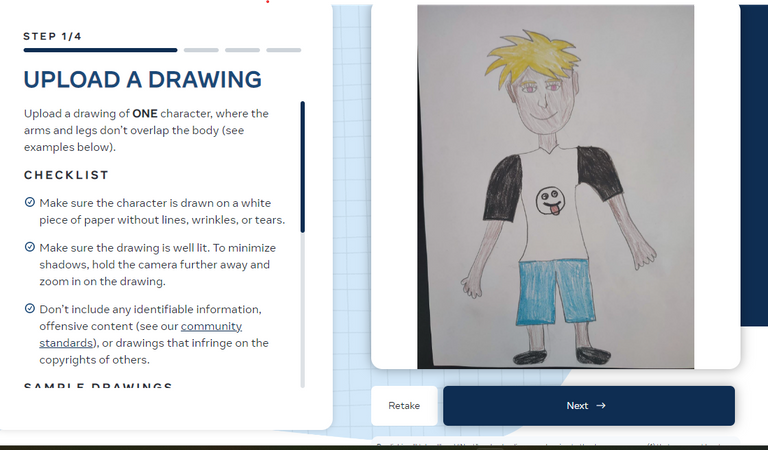
O segundo passo serve pra você enquadrar a imagem.
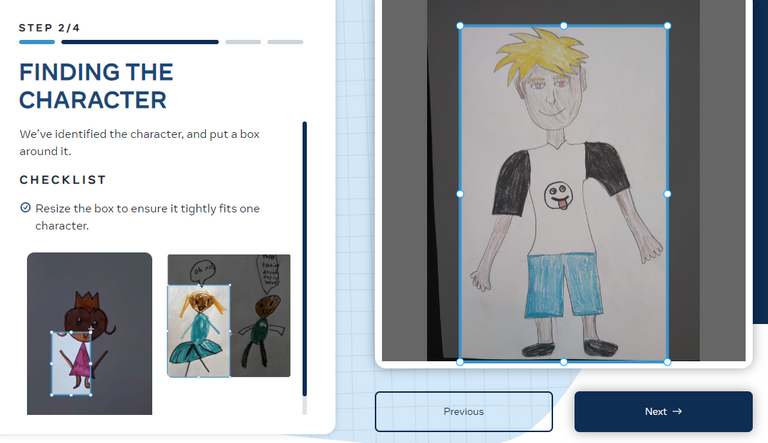
No terceiro passo, algumas partes do desenho podem não ter sido escaneadas adequadamente. Reparem no braço e perna esquerda do meu desenho, perceberam que as cores estão mais escuras? Você deve pintar essa parte digitalmente clicando no pequeno lápis que fica abaixo do desenho.
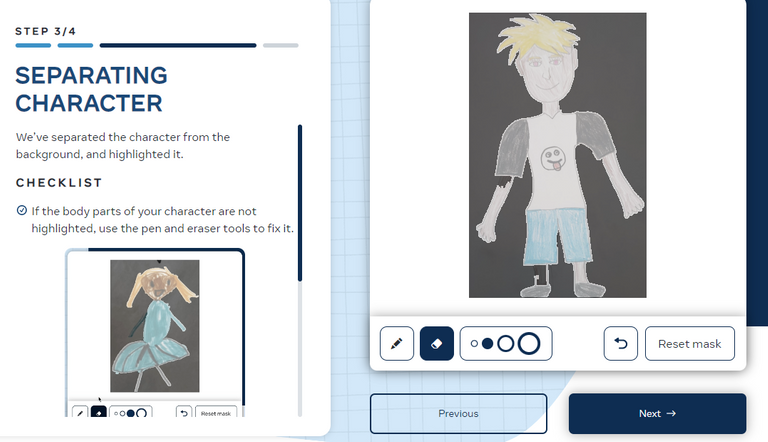
O quarto passo, como vocês podem ver, já é bastante auto explicativo.
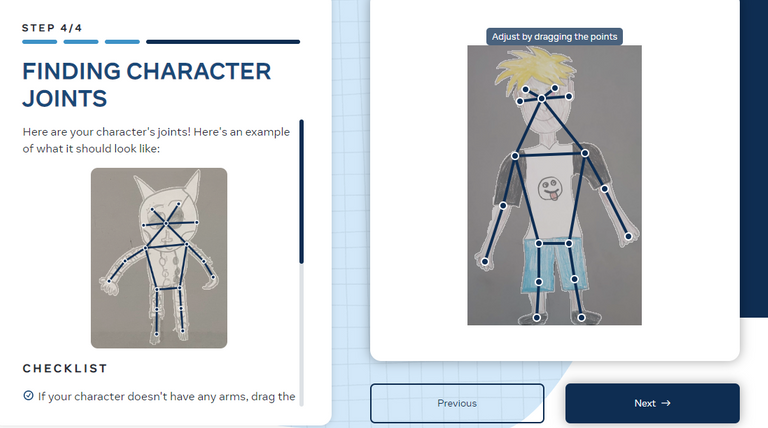
O melhor de tudo é que você pode compartilhar seu desenho animado com outras pessoas através de um link e pode até transformá-lo em gif, como eu fiz com o meu.
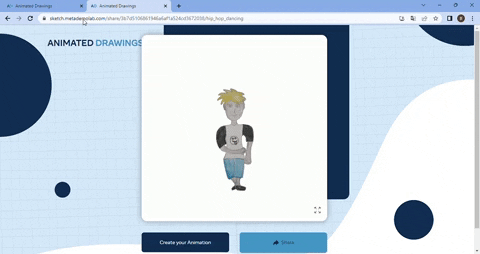
Ficou bem legal, né?
Há muitas movimentações que você pode escolher. E minha dica principal é: façam os desenhos de forma que os braços e as pernas fiquem bem claros e separados, dessa forma, a movimentação do seu desenho ficará mais interessante.
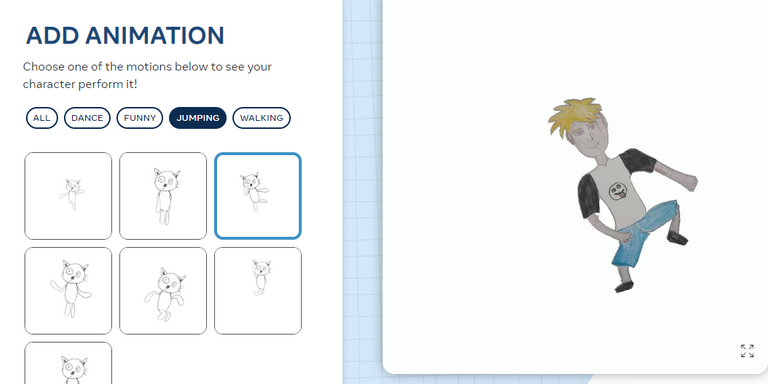
O segundo site que eu gostaria de compartilhar com vocês é este https://www.pianoeletronico.com.br/. É um piano online. O site é brasileiro, mas acredito ser bem fácil de compreender em qualquer língua. Clicando em "kids", é possível deixar as teclas coloridas e clicando em piano, você tem a opção de escolher sons de outros instrumentos para o piano digital. Sim, é simples assim!
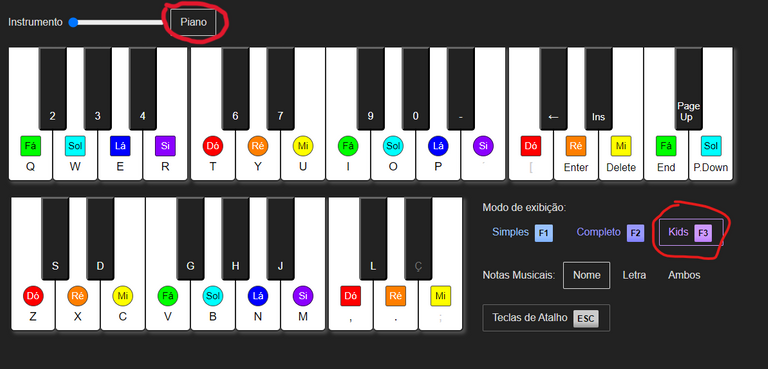

A grande vantagem de ambos os sites é que não possuem anúncios, e nem é necessário fazer um cadastro para utilizá-los. Espero que vocês curtam essa dica e se divirtam tanto quanto eu tenho me divertido com minha filha.
Façam o teste com seus pequenos e, por favor, depois voltem aqui e me digam o que acharam!
Obrigada por ler e até a próxima!
Obrigado por promover a comunidade Hive-BR em suas postagens.
Vamos seguir fortalecendo a Hive
https://twitter.com/1466004279127388163/status/1650485433376157696
https://twitter.com/1884771912/status/1650657258584391684
The rewards earned on this comment will go directly to the people( @elisaday7 ) sharing the post on Twitter as long as they are registered with @poshtoken. Sign up at https://hiveposh.com.
I have a little one at home who likes this kind of activities, thanks for sharing.
I hope you have a lot of fun together.
Your post was manually curated by @Shiftrox.
Delegate your HP to the hive-br.voter account and earn Hive daily!
🔹 Follow our Curation Trail and don't miss voting! 🔹
Eu dei uma olhada no sketch e achei super divertido, as nossas imagens ficarem animadas é demais! Meus pequenos adoraram kkkk
!PIZZA !LUV !CTP
Eu tive a ideia de escrever sobre isso depois que te indiquei o site, então, obrigada! HAHA . E fico feliz que vocês tenham gostado (:
$PIZZA slices delivered:
@shiftrox(6/15) tipped @aiuna
Congratulations @aiuna! You have completed the following achievement on the Hive blockchain And have been rewarded with New badge(s)
Your next target is to reach 2500 replies.
You can view your badges on your board and compare yourself to others in the Ranking
If you no longer want to receive notifications, reply to this comment with the word
STOPCheck out our last posts:
Support the HiveBuzz project. Vote for our proposal!